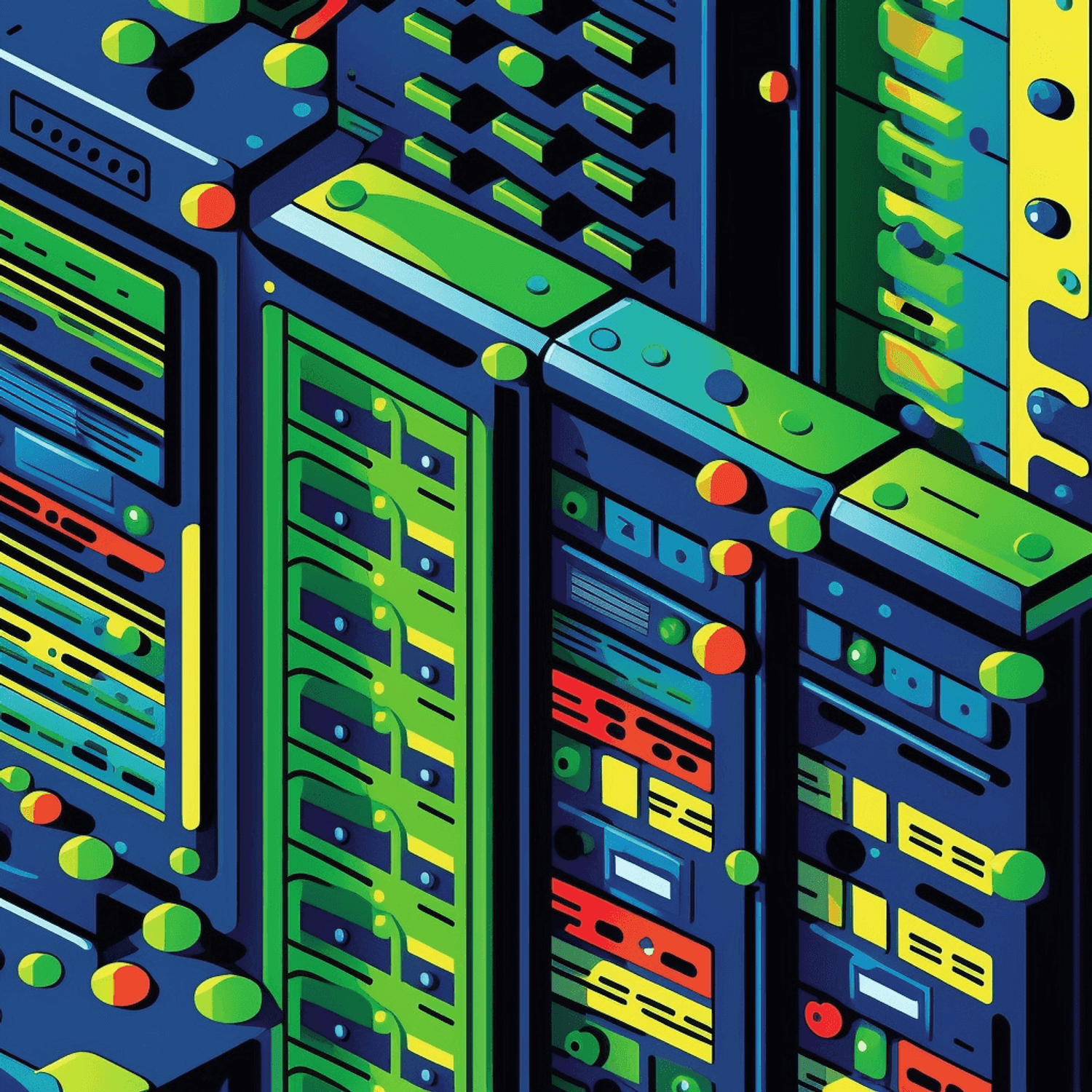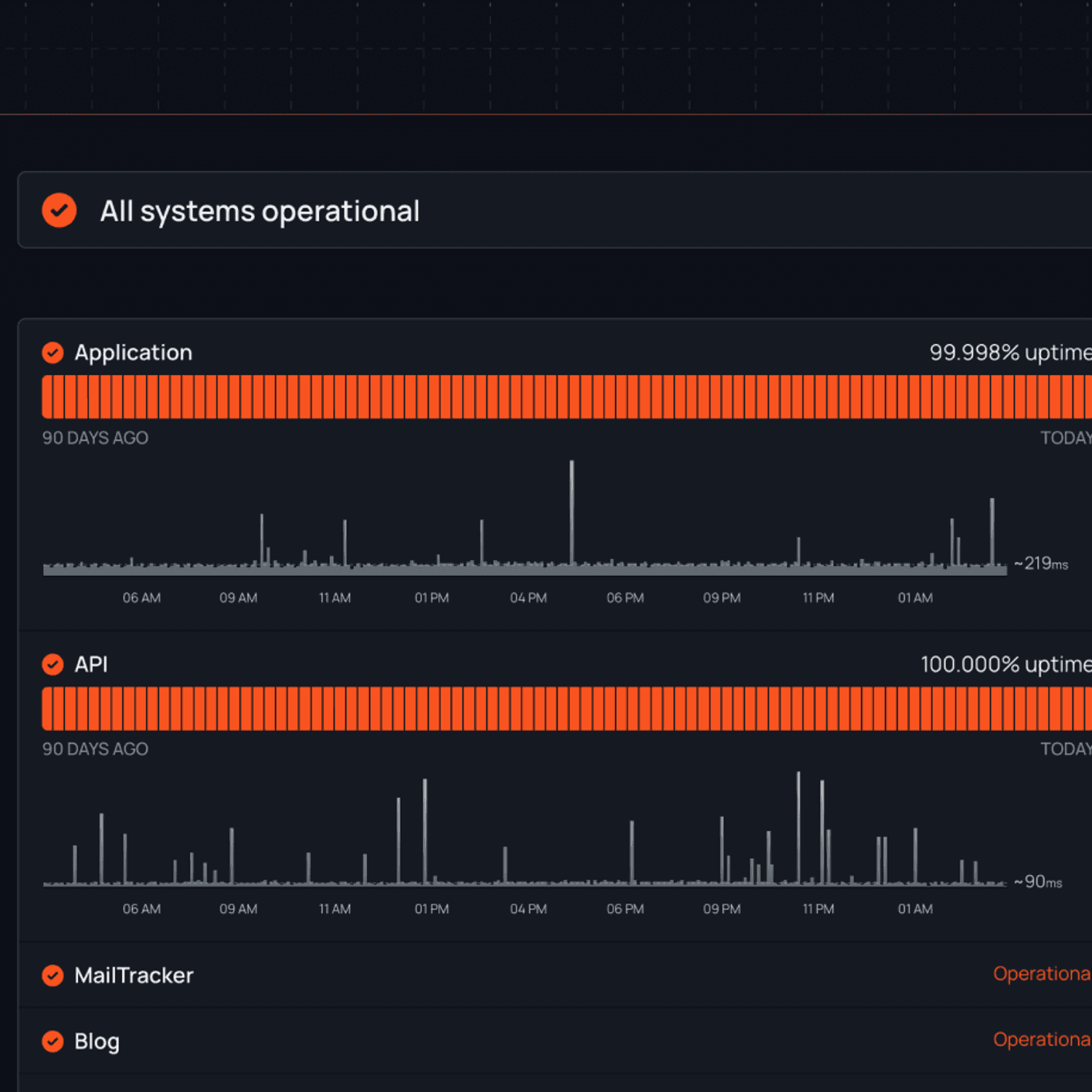Out of all the tools in your stack, your monitoring tool is probably not your favorite to work with. That's understandable—at best it works seamlessly in the background, at worst it's a source of constant headaches.
But let's not underestimate the importance of monitoring tools. They are an essential part of any IT infrastructure, and finding the right one can be quite a challenge. While Pingdom is a popular choice, there are actually a ton of alternatives out there that offer unique features and benefits.
This Hyperping article explores the top eight Pingdom alternatives and helps you find the perfect monitoring tool for your needs. From uptime monitoring to server performance analysis and more, these tools offer a wide range of capabilities to help you keep your systems running smoothly.
Are you ready to upgrade your monitoring tool stack? Let's get started!
What Is Pingdom?
Pingdom is a super well-known tool in the web performance monitoring world. It offers a suite of services for website and server owners that help to identify potential issues before they become problems, including:
- Real User Monitoring (RUM)
- Transaction monitoring
- Page speed monitoring
- Uptime monitoring
- Root cause analysis
- Immediate alerts
This makes Pingdom a popular choice for website and system owners who need an all-in-one solution. It isn't the only choice, though—and for some it definitely isn't the best choice.
Criteria to Consider When Choosing a Pingdom Alternatives
Pingdom is a popular tool with quite a bit going for it. But like we just mentioned, it’s far from perfect—reviewers on sites like G2, Capterra, TrustRadius, and GetApp have raised quite a few complaints.
To help make your decision easier, here’s a quick summary of the top three complaints people have with Pingdom:
- Features — Does the tool offer all the features you're looking for? Are the reporting features reliable and offer the right level of customization? Does it offer too many features? That's actually a pretty common problem with monitoring tools like Pingdom—they tend to go overboard with features at the cost of usability and price.
- Ease of Use & Value — Is the tool easy to use? It should be intuitive to set up and manage for both tech-savvy and non-tech-savvy people. Also, consider the value for money—are you getting a good deal?
- Integrations & Third-Party Tools — Does the tool integrate with other third-party services and tools in your stack? This is a critical factor if you're looking to cut down on busywork (and you should be).
8 of the Best Pingdom Alternatives
You might be too busy to read our in-depth overviews of each tool—and that's okay!
Here's the full list of tools along with our reasons for including them:
- Hyperping: Best for Integrated Status Pages
- StatusCake: Best for Simple Monitoring
- Dynatrace: Best for AI-Powered Analytics
- Uptime.com: Best for Flexibility
- LogicMonitor: Best for Quick Troubleshooting
- AppDynamics: Best for Business Insights
- Dotcom-Monitor: Best for Plan Customization
- AlertBot: Best for Multi-Step Monitoring
If you do want to learn more—read on!
1. Hyperping: Best for Integrated Status Pages
Are you tired of juggling multiple tools to handle monitoring, status pages, and incident management?
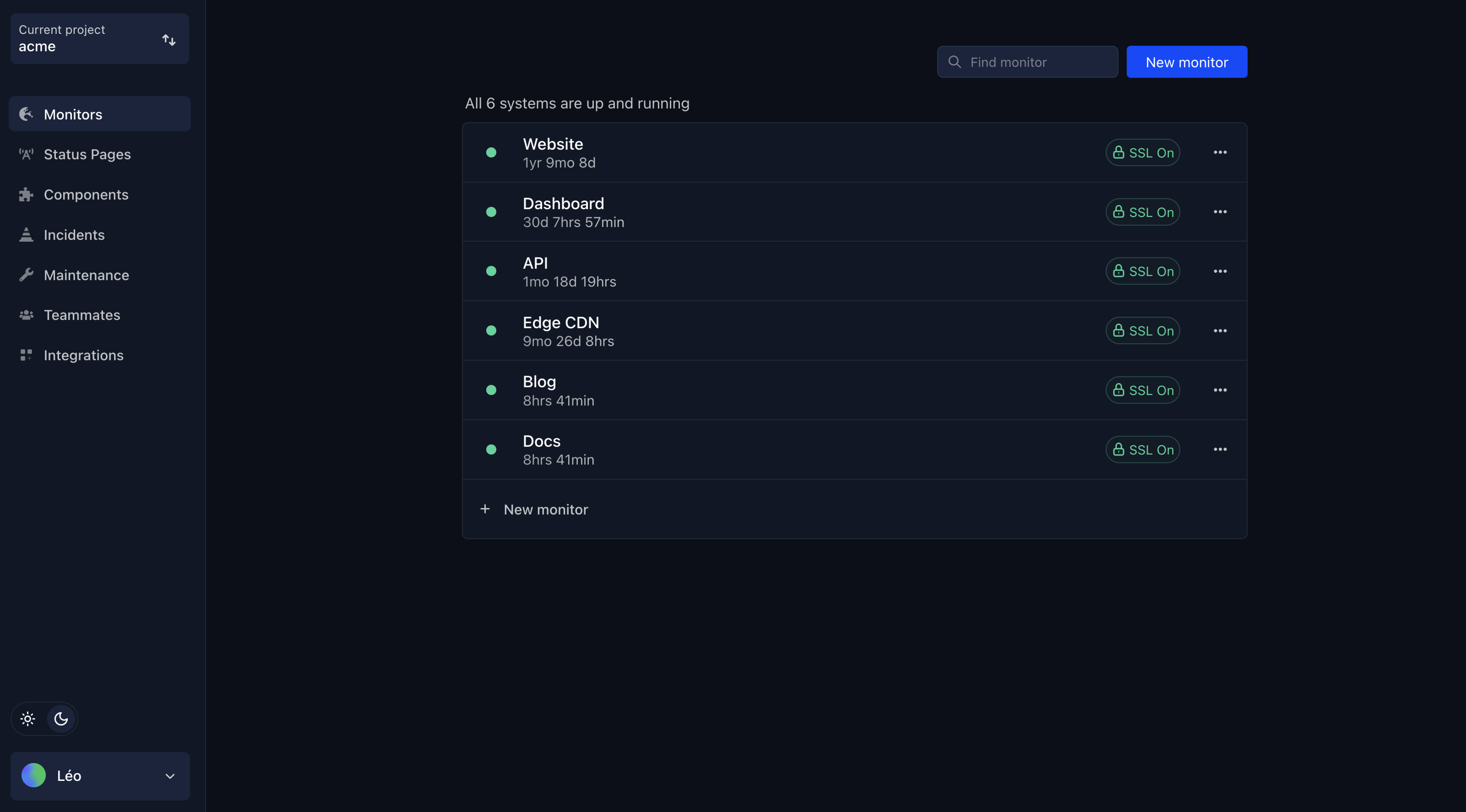
Hyperping is an all-in-one solution that offers both reliable uptime monitoring and a sleek status page service that keeps your team informed and your users in the loop. With a focus on simplicity and usability, Hyperping's clean UI and useful feature-set make it the perfect fit for teams looking to quickly identify and resolve server issues.
Key Features
- Uptime Monitoring — Monitor your servers with 30-second test intervals and get notified instantly when any downtime is detected.
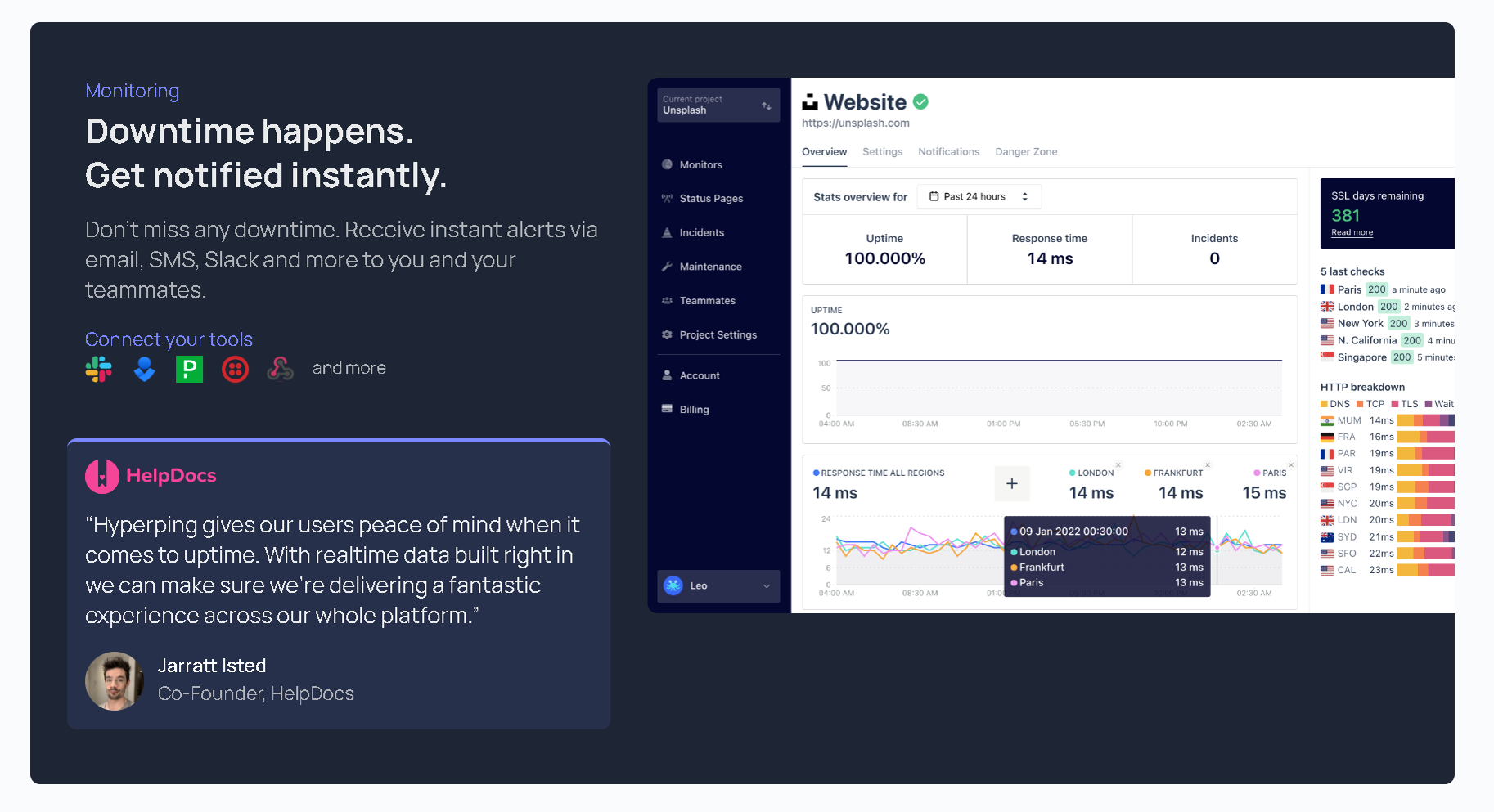
- Integrated Status Pages — Keep your team and users informed with beautiful, integrated status pages.
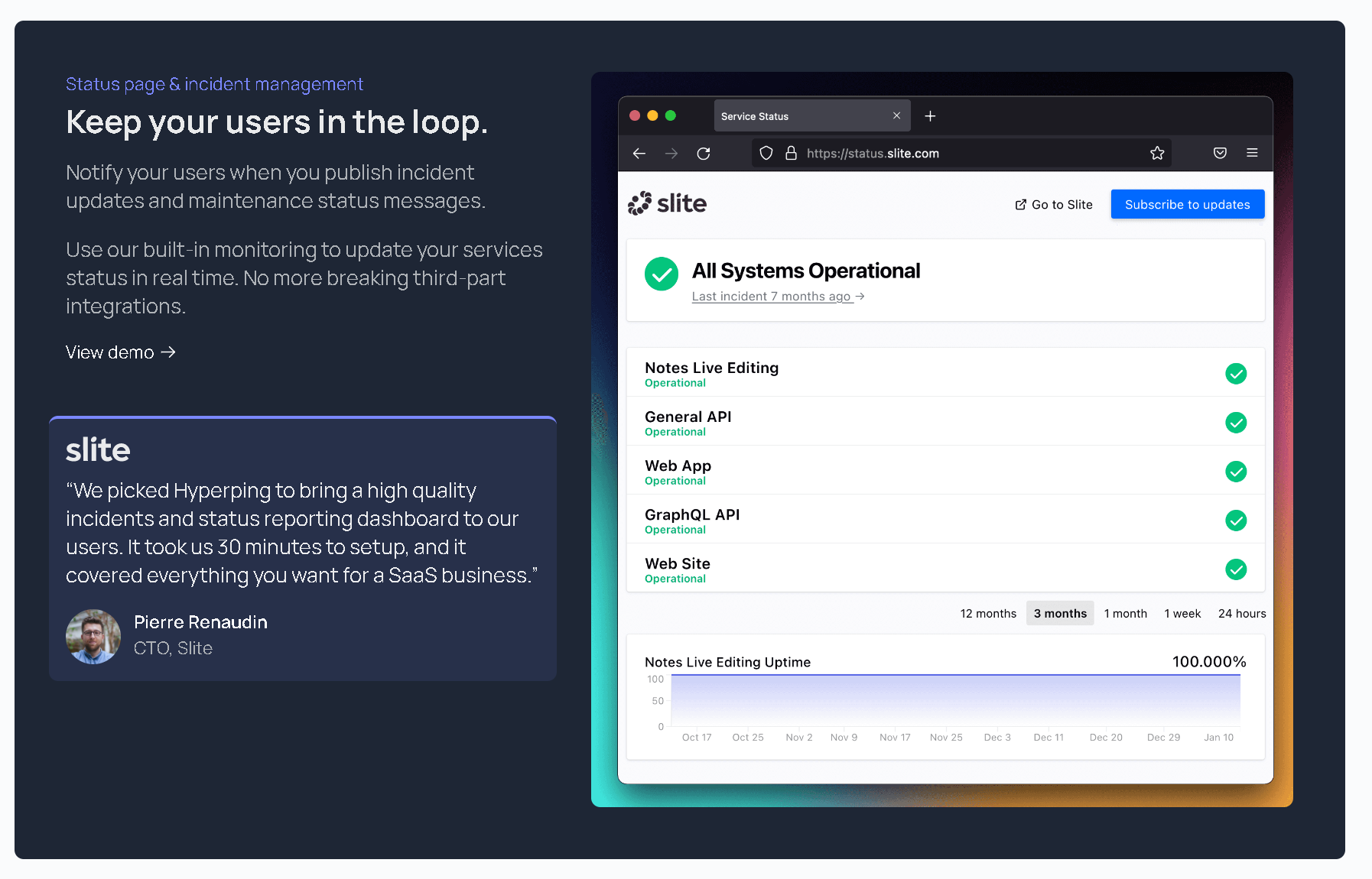
- Synthetic Monitoring — Browser checks and API monitoring ensure your website and services are running smoothly.
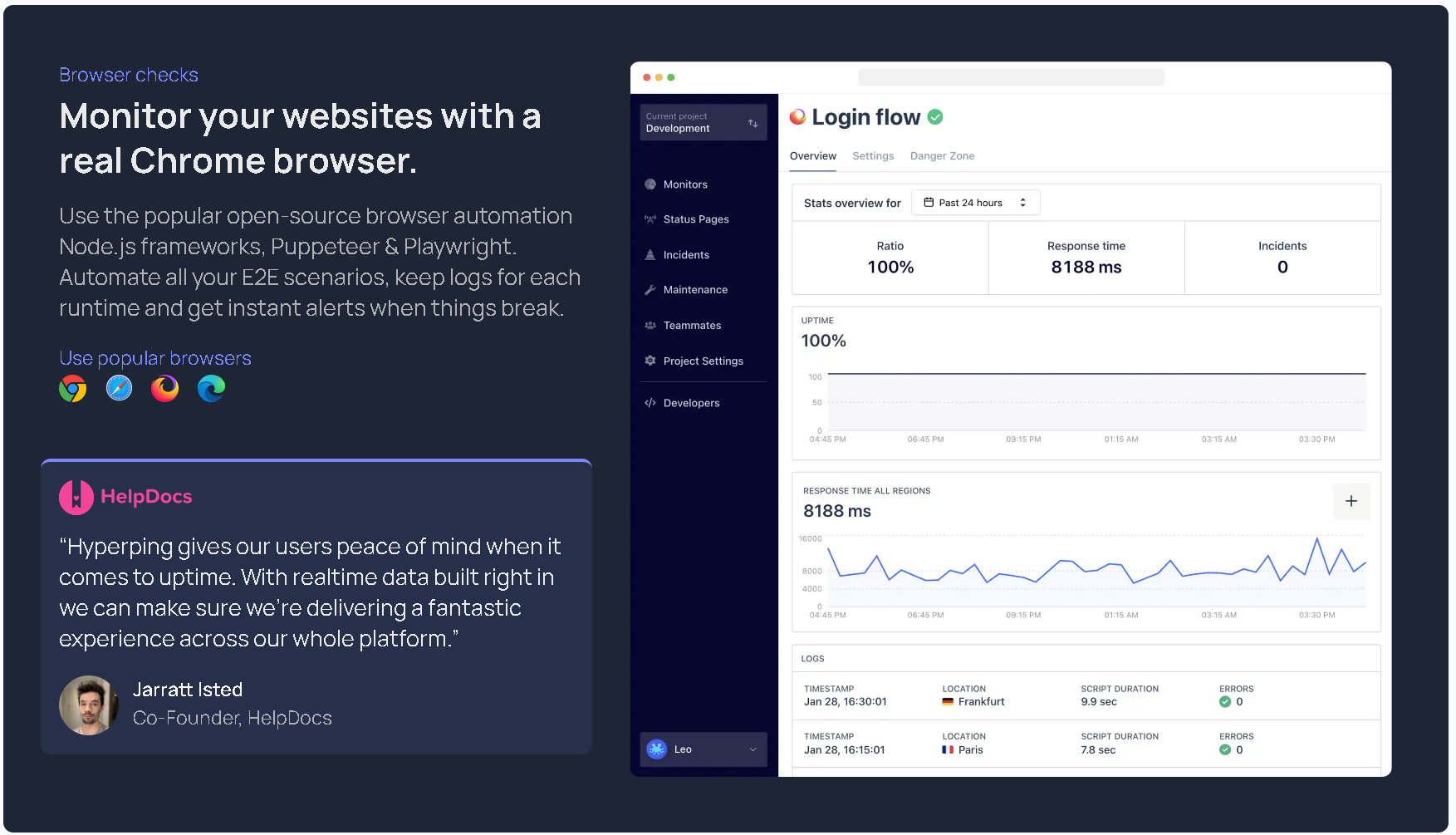
- Powerful Integrations — Integrate with your existing tools, like Slack, HelpDocs, and Twilio.
Pricing
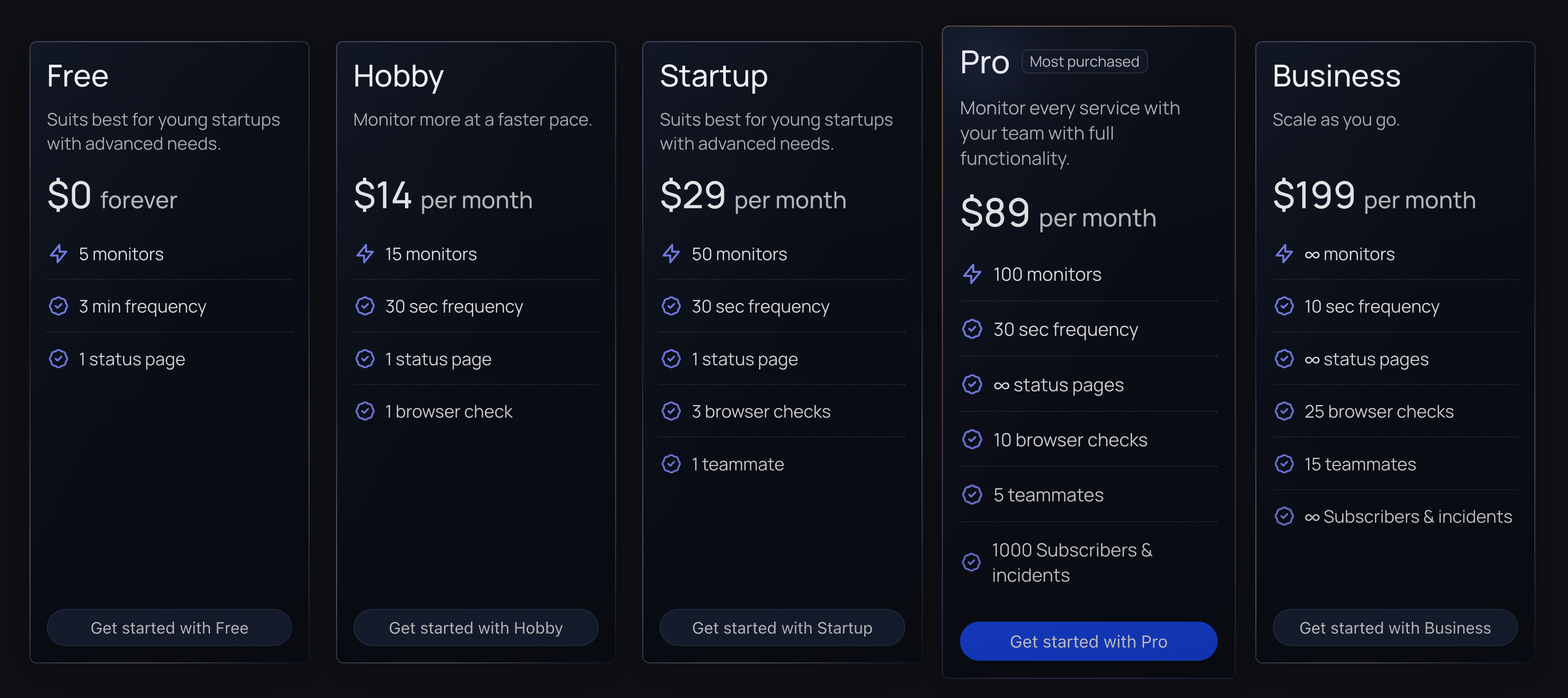
Pros and Cons
Pros
- Simple interface helps resolve server issues quickly.
- Keeps teams informed with an integrated status page.
- Multiple pricing options, including a free plan.
Cons
- Lacks advanced features like root cause analysis.
- No mobile apps for iOS or Android.
2. StatusCake: Best for Simple Monitoring
StatusCake is a simple (but powerful) website and server monitoring tool that helps you identify potential issues before they become problems. It offers a suite of features, including real-time alerts, reporting tools, and uptime monitoring with 30-second test intervals—all in an easy-to-use package.
Key Features
- Real-Time Alerts — Get notified of downtime or performance issues via email, SMS, or other integrations.
- Global Monitoring: — Monitor your website or server from multiple locations around the world to ensure it's accessible to users from different regions.
- Performance Testing — Run website speed tests to identify performance issues and optimize page load times.
Pricing
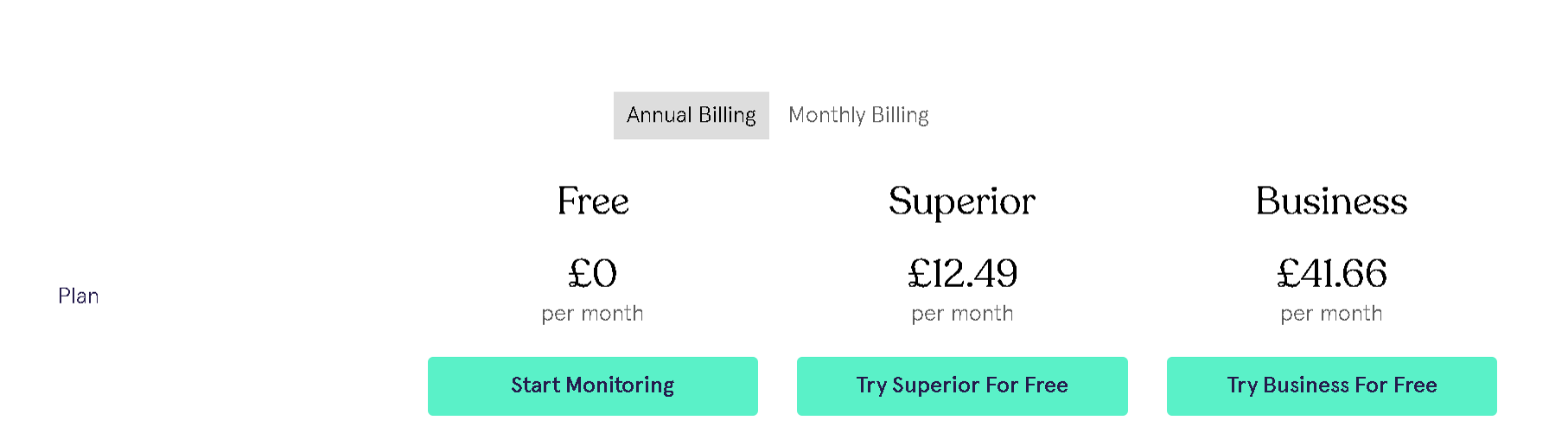
Pros and Cons
Pros
- User-friendly interface.
- Free plan has solid monitoring features.
- Great integrations.
Cons
- Test intervals limited on free plan.
- Not be as comprehensive as other tools on this list.
- Customer support can be unresponsive.
3. Dynatrace: Best for AI-Powered Analytics
Dynatrace is a full-stack monitoring tool that stands out thanks to AI-powered analytics tools that help you diagnose issues quickly. It offers real-time insights into your entire stack, so you can identify and fix problems before they become serious issues.
Key Features
- Smartscape — See how applications and services interact.
- Davis AI — Use AI to detect and analyze anomalies.
- Digital Experience Monitoring — Get real-time visibility into performance and availability across all digital channels.
Pricing
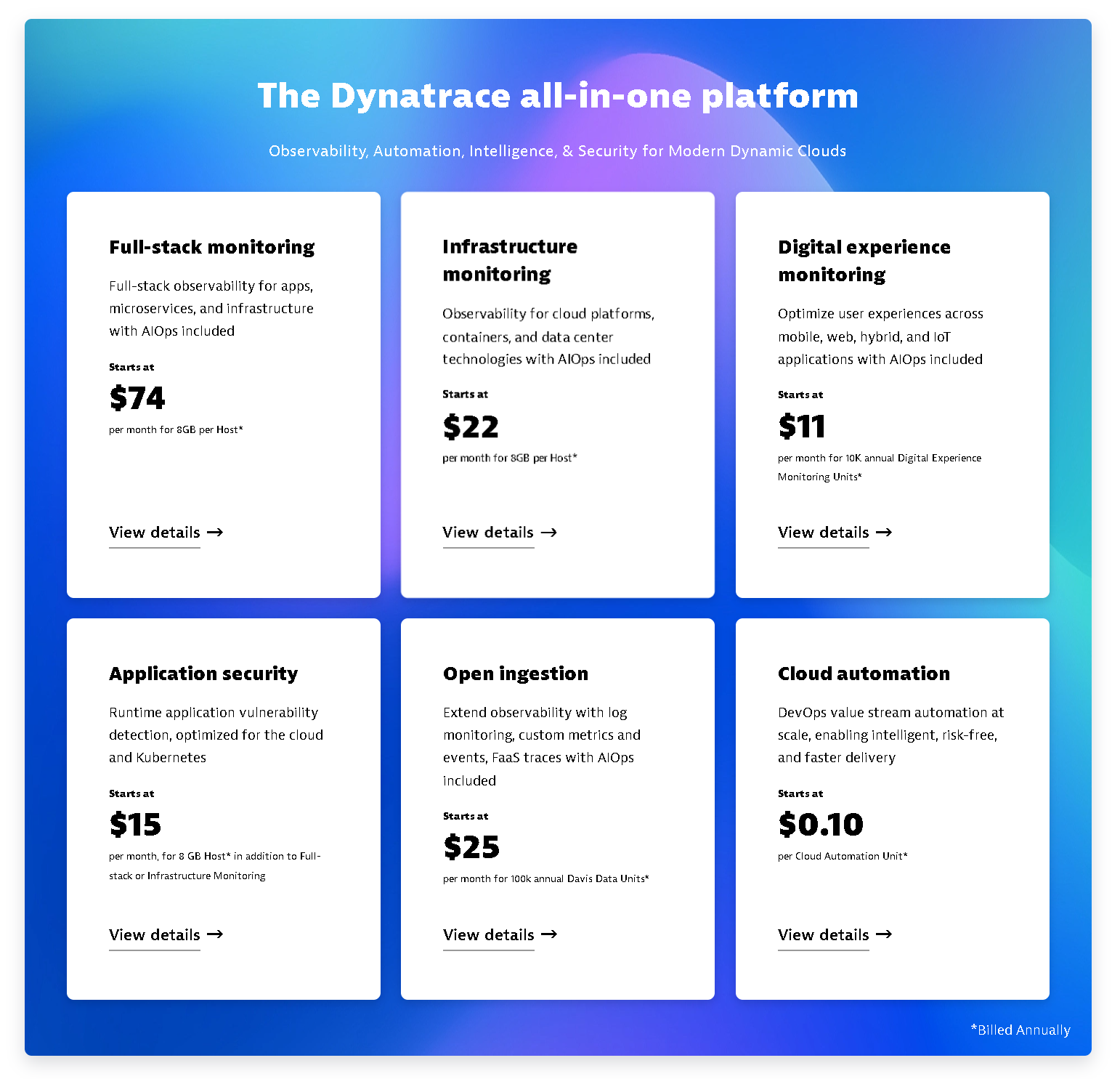
Dynatrace allows users to pick and choose which add-ons and services you’d like. Full-Stack Monitoring and Infrastructure Monitoring start at $74/month and $22/month, respectively.
Pros and Cons
Pros
- AI-powered analytics for quick issue diagnosis.
- Digital experience monitoring.
- Real-time insights for the entire stack.
Cons
- Expensive pricing options.
- Steep learning curve.
- Limited third-party integrations.
4. Uptime.com: Best for Flexibility
Uptime.com is a flexible, customizable monitoring tool that packs in some great core features. You can adjust almost anything in the tool with sliders, toggles, and drag-and-drop blocks—from test intervals to the look of your status pages and dashboards.
Key Features
- Customizable Dashboards — Create custom dashboards with drag-and-drop blocks.
- Real-Time Alerts — Get notified of any issues via email, SMS, or other integrations.
- 24/7 Support — Real, human support available whenever you need it.
Pricing
The Essential ($67/month) plan is decent, but limits you to one, public status page. If you want to add a private status page, you’ll need to upgrade to Premium ($379/month).
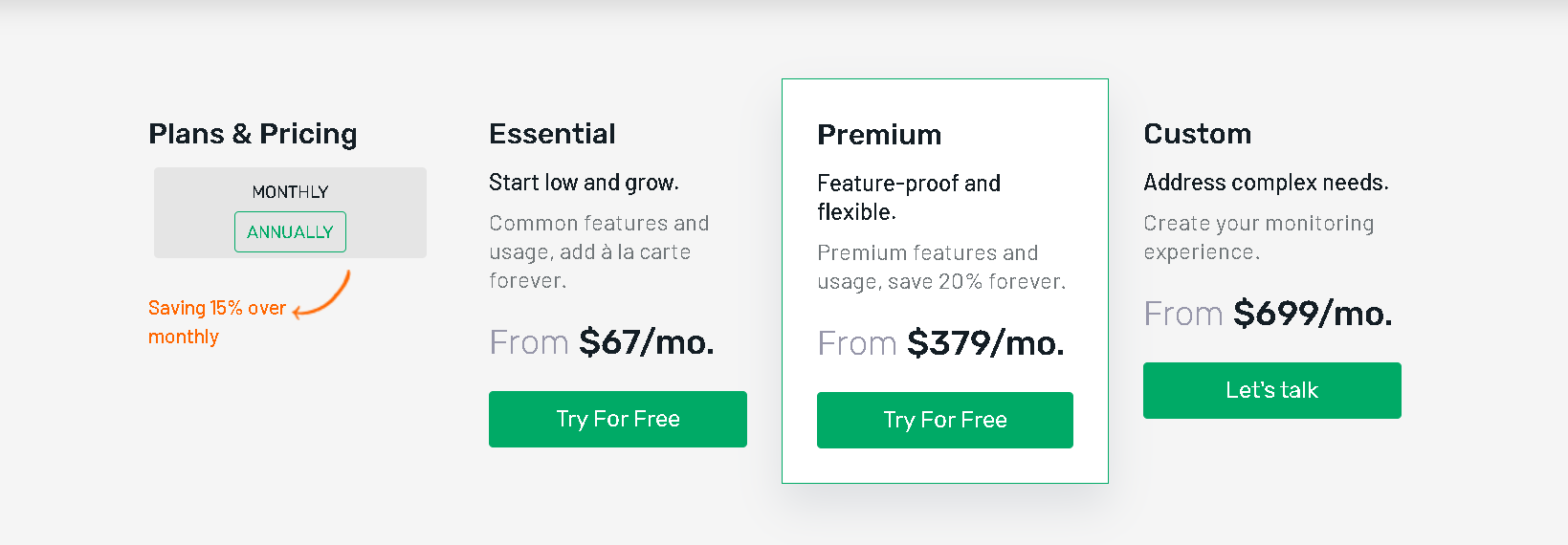
Pros and Cons
Pros
- Customizable dashboards.
- Good core features.
- Flexible pricing options.
Cons
- Limited third-party integrations.
- No root cause analysis.
- No free tier.
5. LogicMonitor: Best for Quick Troubleshooting
LogicMonitor is a fully automated monitoring tool that helps teams quickly identify and resolve server issues. Powerful features like unified logs and metrics, proactive AIOps workflows, and intelligent log analysis help teams zero in on issues quickly—drastically reducing MTTR (mean time to resolution).
Key Features
- Unified Logs & Metrics — Get a unified view of logs and metrics to quickly identify issues.
- AIOps Workflows — Proactively detect issues before they become problems.
- Intelligent Log Analysis — Get AI-driven insights into log data for fast troubleshooting.
Pricing
You’ll need to request a quote to check out how LogicMonitor prices their Pro and Enterprise packages.
Pros and Cons
Pros
- Helpful customer support team.
- Comprehensive monitoring features for cloud, infrastructure, and network.
- Customizable dashboards.
Cons
- Complex platform setup and configuration.
- High cost for smaller organizations or limited budgets.
- False positives in monitoring alerts.
6. AppDynamics: Best for Business Insights
AppDynamics is a full stack observability platform with powerful features that help teams gain deep insights into their applications. The standout feature is Business Health—a tool that correlates performance metrics with business metrics like conversion rate, revenue, and customer satisfaction.
Key Features
- Business Health — Correlate performance metrics with business metrics to identify how application performance impacts business outcomes.
- Application Performance Monitoring — Monitor your applications' performance and get real-time visibility into the root cause of any issues.
- End-User Monitoring — Monitor your end-users' experience and get real-time visibility into it.
Pricing
For the basic infrastructure monitoring, go with the Infrastructure Monitoring Edition ($6/month/core). If you want access to advanced features like Business Health, you’ll need to upgrade to the Enterprise Edition ($90/month/core).
Pros and Cons
Pros
- Provides real-time business metrics.
- Offers end-user monitoring.
- Provides application performance monitoring.
Cons
- Expensive pricing options.
- Steep learning curve for beginners.
- Limited ability to customize dashboards.
7. Dotcom-Monitor: Best for Plan Customization
Dotcom-Monitor is a comprehensive monitoring platform that offers great options for customizing your plan. Before you request a quote, you get to select each individual service you need—from multistep process monitoring to server port availability—along with the level of service you need.
Key Features
- Customized Plans — Choose individual services and select the desired level of service for each.
- Real-Time Alerts — Receive notifications of downtime or performance issues via email, SMS, or other integrations.
- Comprehensive Monitoring — Utilize a variety of monitoring options for cloud, server, website, and network monitoring.
Pricing
Dotcom-Monitor doesn’t have pre-set plans. Instead, you choose the options you need and create your own using their online plan builder.
Pros and Cons
Pros
- Comprehensive monitoring options for cloud, server, website, and network monitoring.
- Offers real-time alerts via email, SMS, or other integrations.
- Allows for plan customization, including the selection of individual services and the level of service for each.
Cons
- Expensive pricing options.
- Interface can be overwhelming for beginners.
- Limited reporting options.
8. Dotcom-Monitor: Best for Plan Customization
AlertBot is a monitoring tool that provides teams with automated monitoring of multistep processes and transactions—great for ecommerce websites and apps. It allows you to create custom scenarios to test paths, locate errors, and trigger alerts.
Key Features
- Multi-Step and Transaction Monitoring — Monitor complex website processes, such as logins and checkouts, to ensure they are functioning properly.
- Real-Time Alerts — Receive notifications of downtime or performance issues through email, SMS, or other integrations.
- Global Monitoring — Monitor your website from multiple locations worldwide to ensure it is accessible to users from different regions.
Pricing
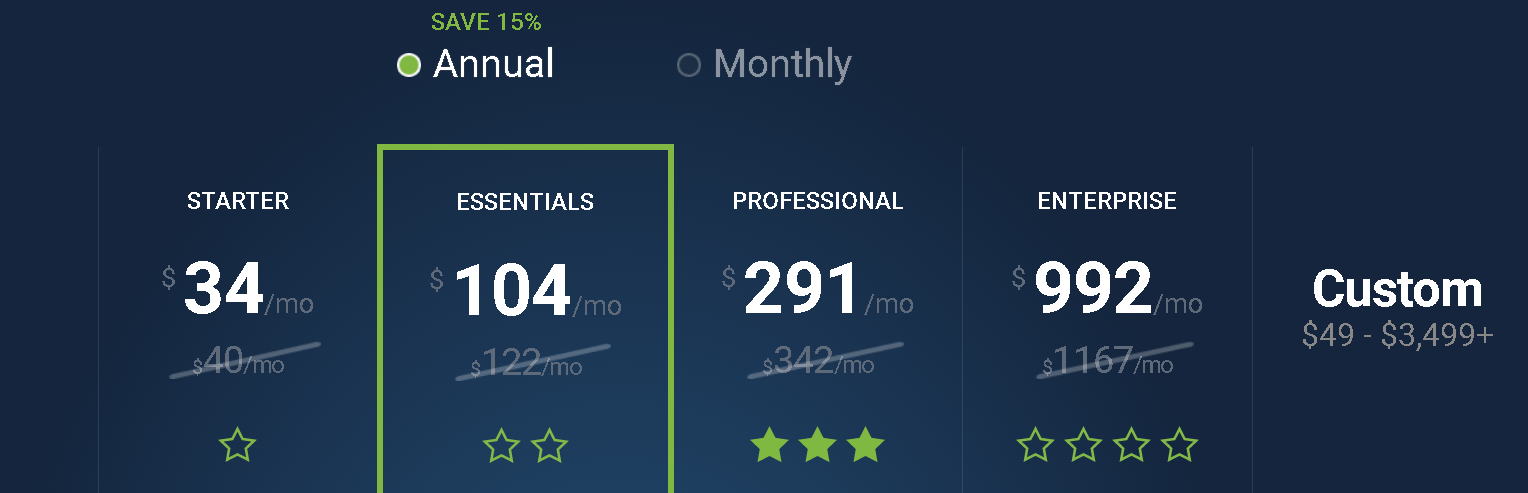
If you’re choosing AlertBot for the multistep process monitoring, you’ll need to skip Starter ($34/month). Essentials ($104/month) offers great value—100 basic monitors and 10 multistep monitors.
Pros and Cons
Pros
- Offers automated monitoring of complex website processes.
- Provides real-time alerts for downtime and performance issues.
- Monitors websites from multiple locations around the world.
Cons
- No multistep process monitors in the basic plan.
- Plans get expensive quickly.
- UI is a bit cluttered.
Choose Hyperping for a Cost-Effective Monitoring Solution
If you're looking for a cost-effective monitoring solution, Hyperping is the way to go.
It offers a wide range of features, including uptime monitoring and website health checks, for an affordable price. Plus, you can get started with their free plan and upgrade as your business grows.
Want to give Hyperping a test run? Sign up for free today!