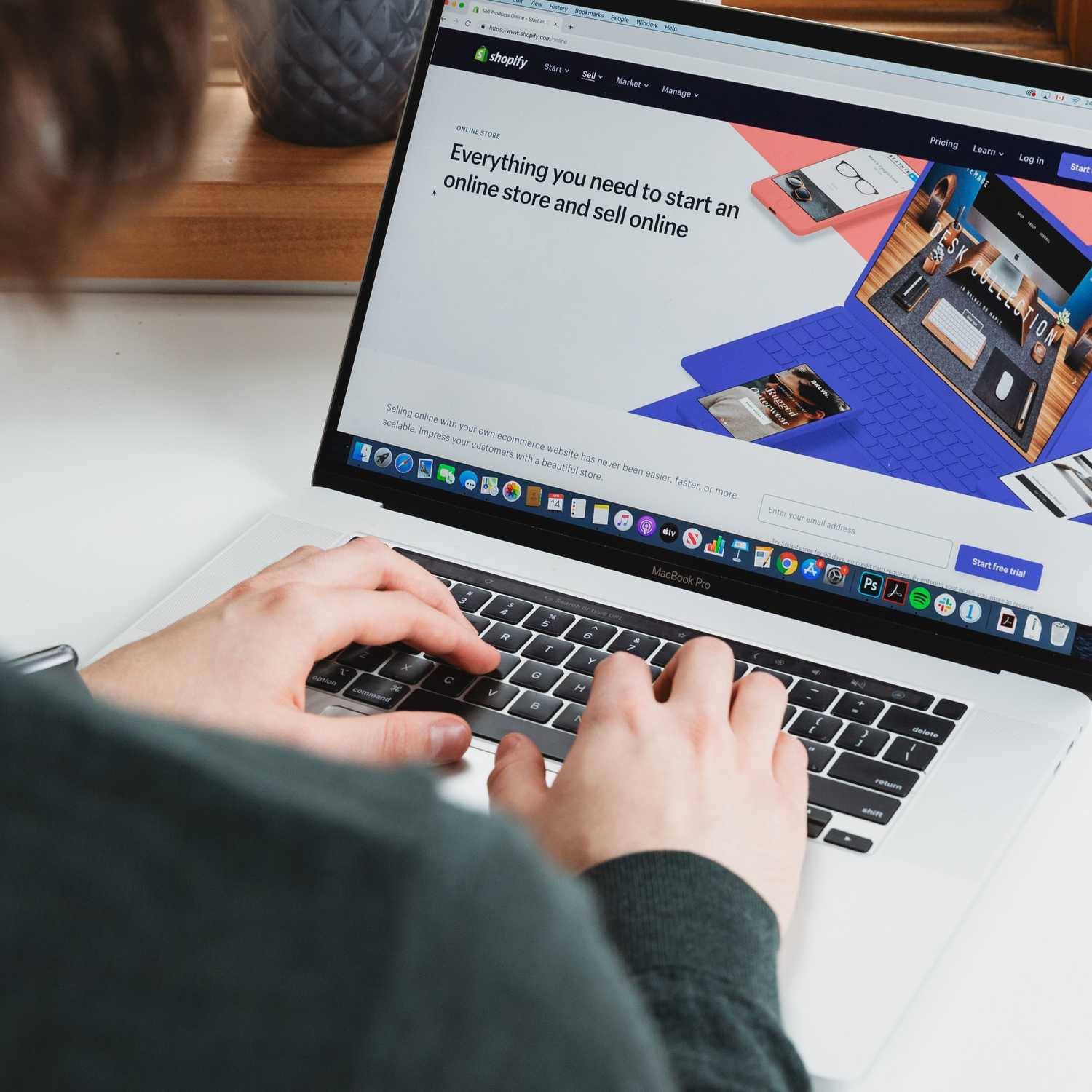It's hard to imagine a world without APIs. APIs connect our mobile phones or computers to do everything from making purchases and payments to interacting on social media, extracting or sharing data or any other computer to computer interaction in our business or daily life.
If you want to open up a heated debate, ask one of your programming partners or developer colleagues what makes up a good API response time? Of course, the answers to your question may be all over the map, depending on the application or process. But, it's helpful to look at how API times are evolving and our expectations for a good API response time.
What is API Response Time?
Typically, an API connects and exchanges data between two different sources or platforms. Critical in this data or information exchange is how easy it is to interact via the user interface and how long it takes to get data or complete the task.
Response time starts when one system node responds to a request from another and ends when the process is completed. For example, we may want to know the time for a user to login to an application in milliseconds or how long it takes to complete the purchase of a new big-screen TV from Best Buy.
Three Types of Response Time Metrics
Many metrics are available to measure response time, depending on the application or business process. Three types of response time metrics are critical.
Average Response Time
Average Response Time is the overall response time for a round-trip request, including the load time for HTML, XML, CSS, JavaScript files and images, among others. It may also include maximum response time showing how long a user waits for the server to respond to a request.
Peak Response Time
Peak Response Time helps us isolate problems or potential issues with components. For example, we could identify irregularities when a large database query executes but prevents a page from loading correctly or within the design specs for the response time for an application.
Error Rate
Another helpful metric is Error Rate which tells us the percentage of problem queries versus the total number of requests.
Response Time Benchmarks
Two of the essential types of response time are server response and app response times. Both are equally important in today's online businesses and competitive marketplaces, and meeting contractual guidelines and exceeding customer expectations.
Server Response Times
While there are no fixed guidelines, common practice shows a server running your e-commerce website, for example, needs to respond quickly, or shoppers will move quickly to a competitor.
Research by Ecommerce SpeedHub measured the impact of desktop site speed and performance on more than 250 billion pageviews at more than 200 online retailers. Conversion rates at faster sites rose dramatically. For example, websites with page loads of less than 2.5 seconds saw average conversion rates of 5% compared with those loading up to four seconds (4.5%), up to 6.5 seconds (4%), and over 6.5 seconds (2.4%).
Desktop bounce rates rose equally from 31.4% at sites loading under 2.5 seconds, 42.6% (under four seconds), 48.9% (under 6.5 seconds), and 61.8% for sites with page loads greater than 6.5 seconds.
Put another way, improving desktop site speed by just one second increased conversion rates by 3.3%, reduced bounce rates by 12.2%, and grew the number of average page views by +.52 pages.
Mobile Matters
The same research on mobile page loads also showed substantial benefits by speeding up API response time. Improving mobile page load speeds by one second alone grew conversion rates by 5.7%, decreased bounce rates by 12.2% and increased mobile page views by +.38 pages.
Overall, that's a powerful payback for improving the site speed and API response time.
Response Time Testing Examples
Thomas Hamilton at Guru 99 offers additional thoughts on best response time testing. He suggests 0.1 seconds is a recommended API response time. "Users always feel that the application or system is responding instantly and do not feel any interruption."
Hamilton also suggests 1.0 seconds is the maximum level of good response time. Though some users might notice a slight delay, they will not notice meaningful interruptions. Finally, he suggests if response time exceeds six seconds, visitors will leave sites, or users will quit applications. Users can adapt to response times to two seconds, but there's no excuse for slower or inadequate response times in our digital world.
API Response Time & SEO Go Hand-In-Hand
Page load speeds remain a crucial metric for SEO and Google page rankings. In a YouTube video posted more than a decade ago by Google Search Central, Maile Ohye said, "Studies by Akamai show that two seconds is the threshold for e-commerce site acceptability. Meaning that's what users like to shop with. At Google, we aim for under a half-second."
If your site loads within two seconds, that makes it faster than 67% of sites on the web at the time, Ohye added.
In the UK, the Financial Times technology department studied the impact of page speed on the number of articles read by site visitors. A one-second delay resulted in 4.9% fewer articles read, while a three-second delay decreased readership by 7.9%. The takeaway is clear. When website response time is slower, shoppers buy less, readers read fewer articles, and visitors go elsewhere faster.
Judging by some of the response times we see from users of our own tools here at Hyperping and others across the industry, we still have a long way to improve uptime and API response times.
A way to measure your response time
By signing up for Hyperping and creating monitors for your APIs and websites allows you to monitor your service performance in specific world zones using the per-continent response time chart, which provides valuable insights for optimizing your online presence.
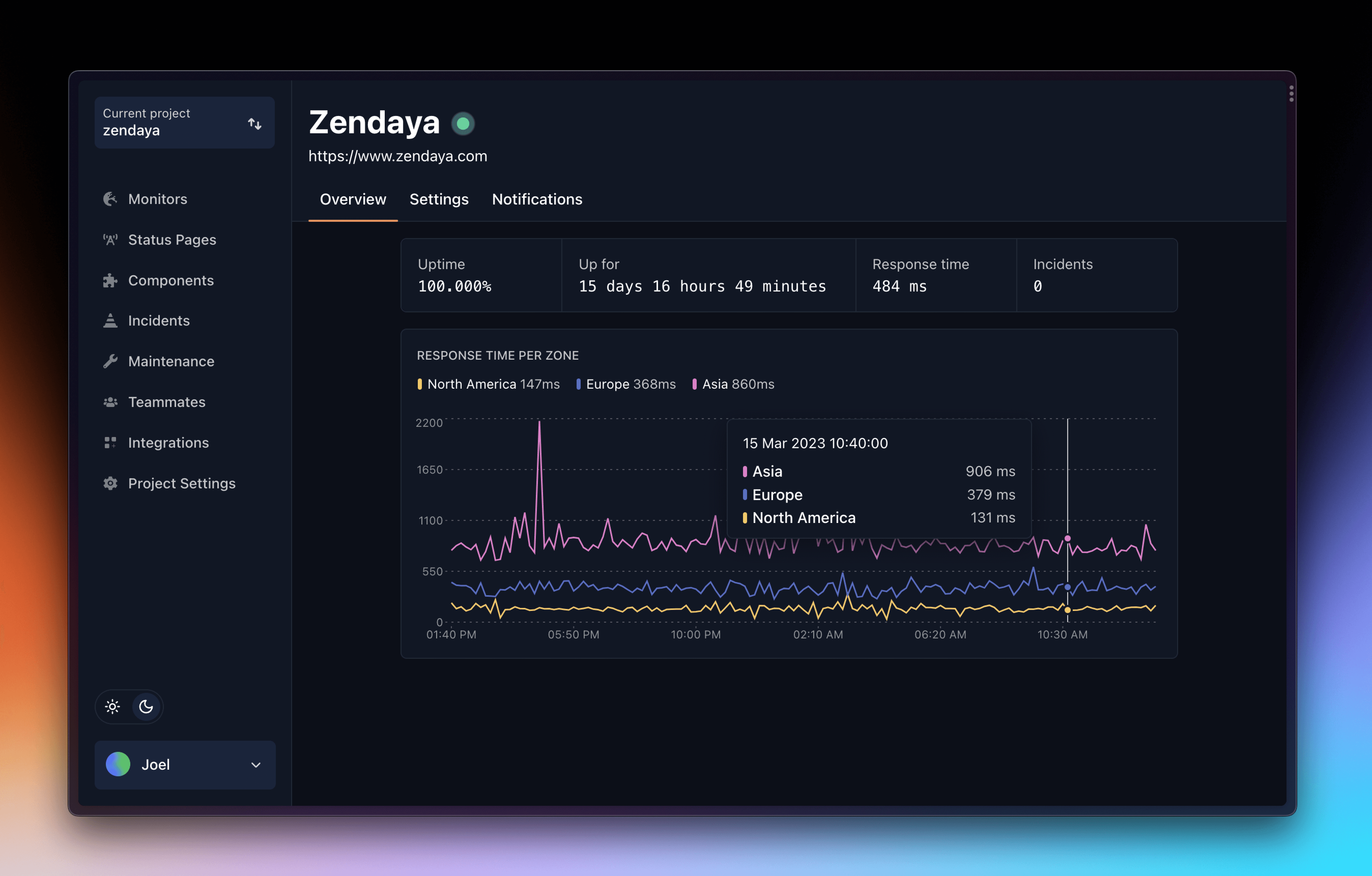
Hyperping will ping your APIs every 30 seconds from multiple servers located globally, and provide real-time reports.
In Conclusion
The right tools can make it easier to monitor critical response times automatically and in real-time. But setting benchmarks can keep your API response times out of the red zone. As programmers, developers, and startups, it's our responsibility to do better.
Got website or API monitoring challenges? Reach out to our team for a candid conversation about solutions to help you improve your uptime as well as your API response times.