OpsGenie
Once an outage is starting on Hyperping, an alert is automatically created in Opsgenie.
Hyperping will close the Opsgenie alert once the outage is over.
Configure
On OpsGenie
1. Go to Teams → Select a team and click on the Integrations tab.
2. Click on Add integration, then select API.
3. After you created the service, copy the API Key.
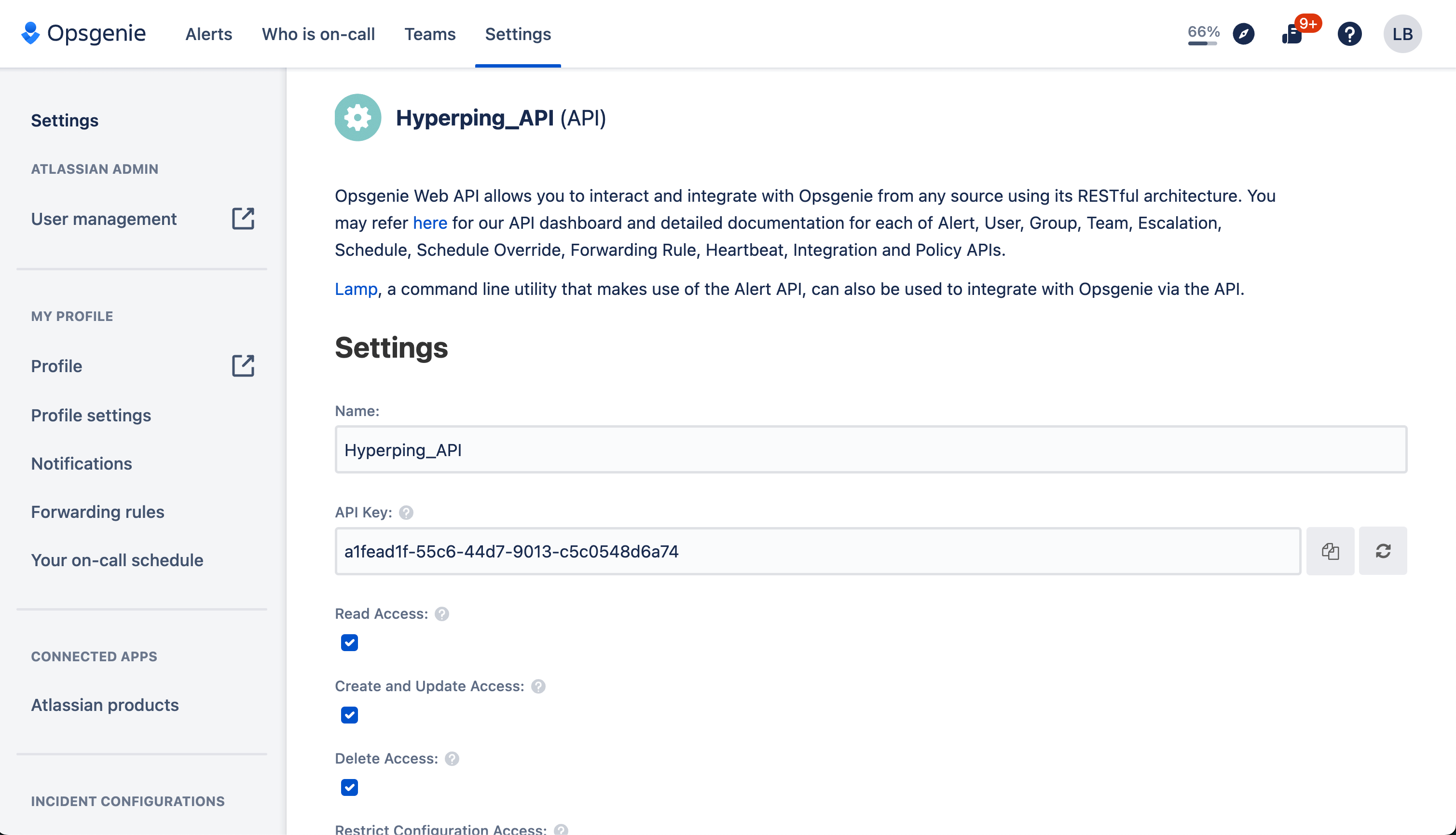
On Hyperping
Head to your Integrations page, then click on Connect on the OpsGenie card.
Enter the field with the API key you just copied, then hit save.
Tip: We recommend testing your channels to make sure they are working. To do so, create a monitor that returns an error, such as a 404 page, which will trigger the alerts.