Webhooks
Receive UP and DOWN Hyperping alerts to your webhook URL.
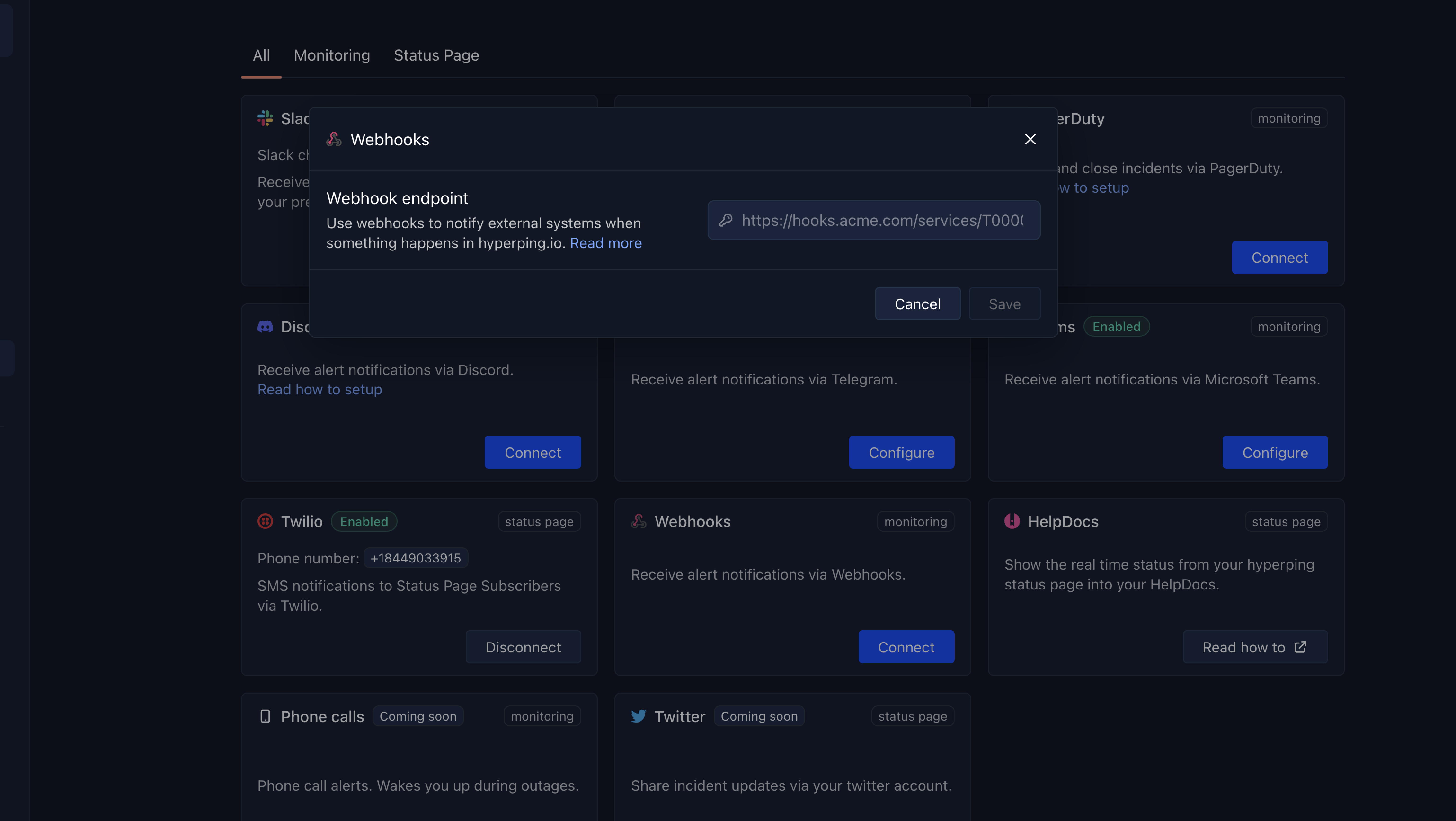
Configure
Head to your Integrations page, then click on Connect on the Webhooks card.
Paste the webhook URL you want the alerts to be sent to.
Hyperping will send UP and DOWN when their occur.
Tip: We recommend testing your channels to make sure they are working. To do so, create a monitor that returns an error, such as a 404 page, which will trigger the alerts.
Down event
When a downtime is detected, we will instantly send a `check.down` webhook event containing this payload:
Down event
{
event: "check.down",
check: {
monitorUuid: "mon_e17f0a7a4A6EwF",
url: "https://api.acme.com/v1/",
status: 502,
down: true,
date: 1556506024291,
downtime: 1
},
pings: [
{
original: true,
location: "london",
status: 502,
statusMessage: "Bad Gateway"
},
{
original: false,
location: "paris",
status: 502,
statusMessage: "Bad Gateway"
},
{
original: false,
location: "frankfurt",
status: 502,
statusMessage: "Bad Gateway"
}
]
}Up event
When the monitor is back up, we will instantly send a `check.up` webhook event containing this payload:
Up event
{
event: "check.up",
check: {
monitorUuid: "mon_e17f0a7a4A6EwF",
url: "https://api.acme.com/v1/"",
status: 200,
down: false,
date: 1556505843864,
downtime: 2
}
}