How to setup a custom domain for your status page
Host your status page under your own sub-domain.
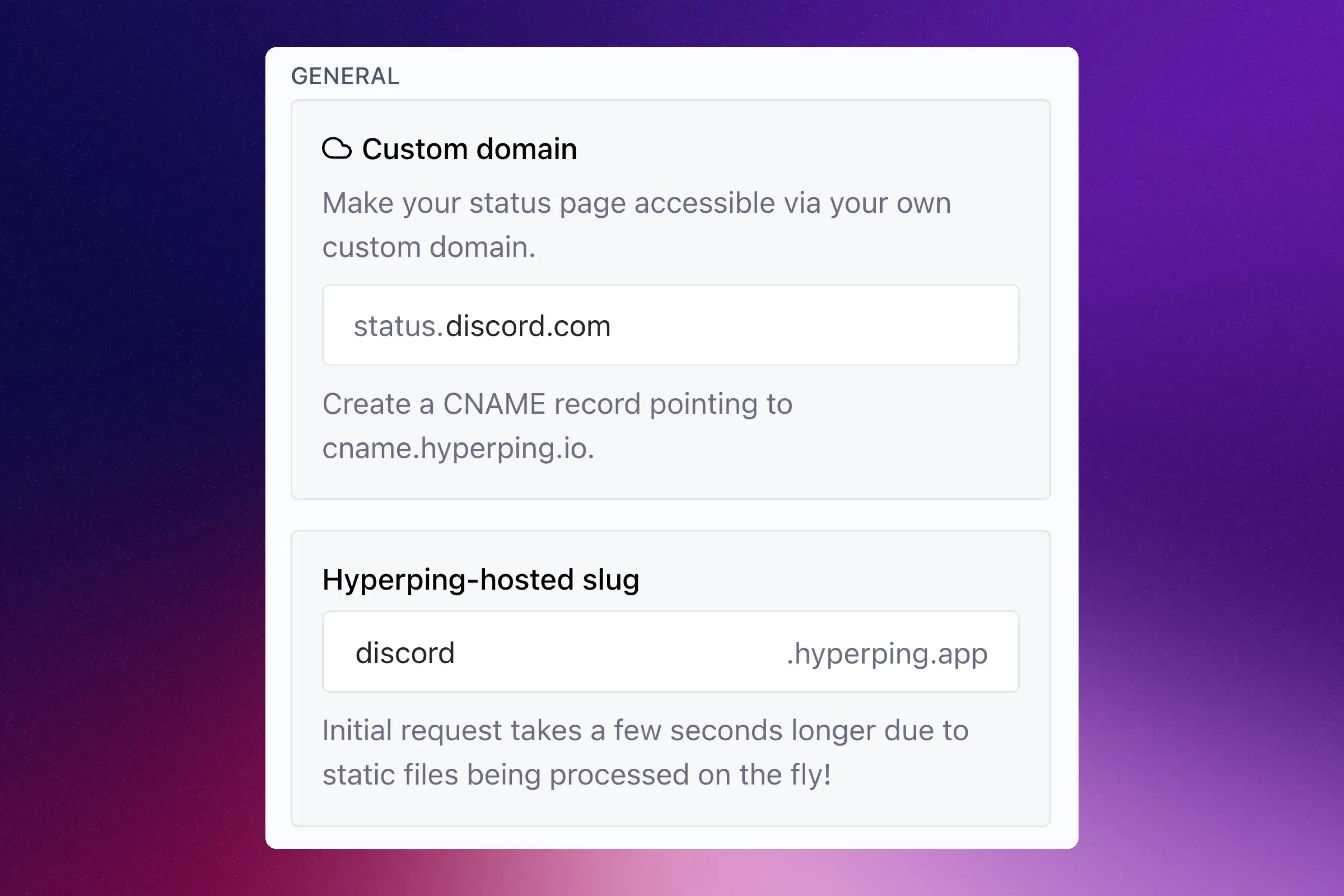
Custom domain
Host your status page under your own sub-domain "status.YOUR_DOMAIN.com".
- Go to Status Pages in your Hyperping dashboard.
- Pick a status page you want to add a domain to.
- Type the subdomain in the "Custom domain" section.
- Hit Publish.
- Create a CNAME record pointing to "cname.hyperping.io" with a "status" value.
SSL certificates (HTTPS)
All status pages are served using HTTPS only. Our systems will automatically take care of your SSL certificate and will renew it 30 days before expiry.
Hyperping-hosted slug
To test your status page before using your own domain, we propose to host your status page under a "YOUR_DOMAIN.hyperping.app" domain.
Head to your status page settings, edit the field under the "Hyperping-hosted slug" section, then hit "Publish".
All hyperping-hosted status pages are served using HTTPS only.