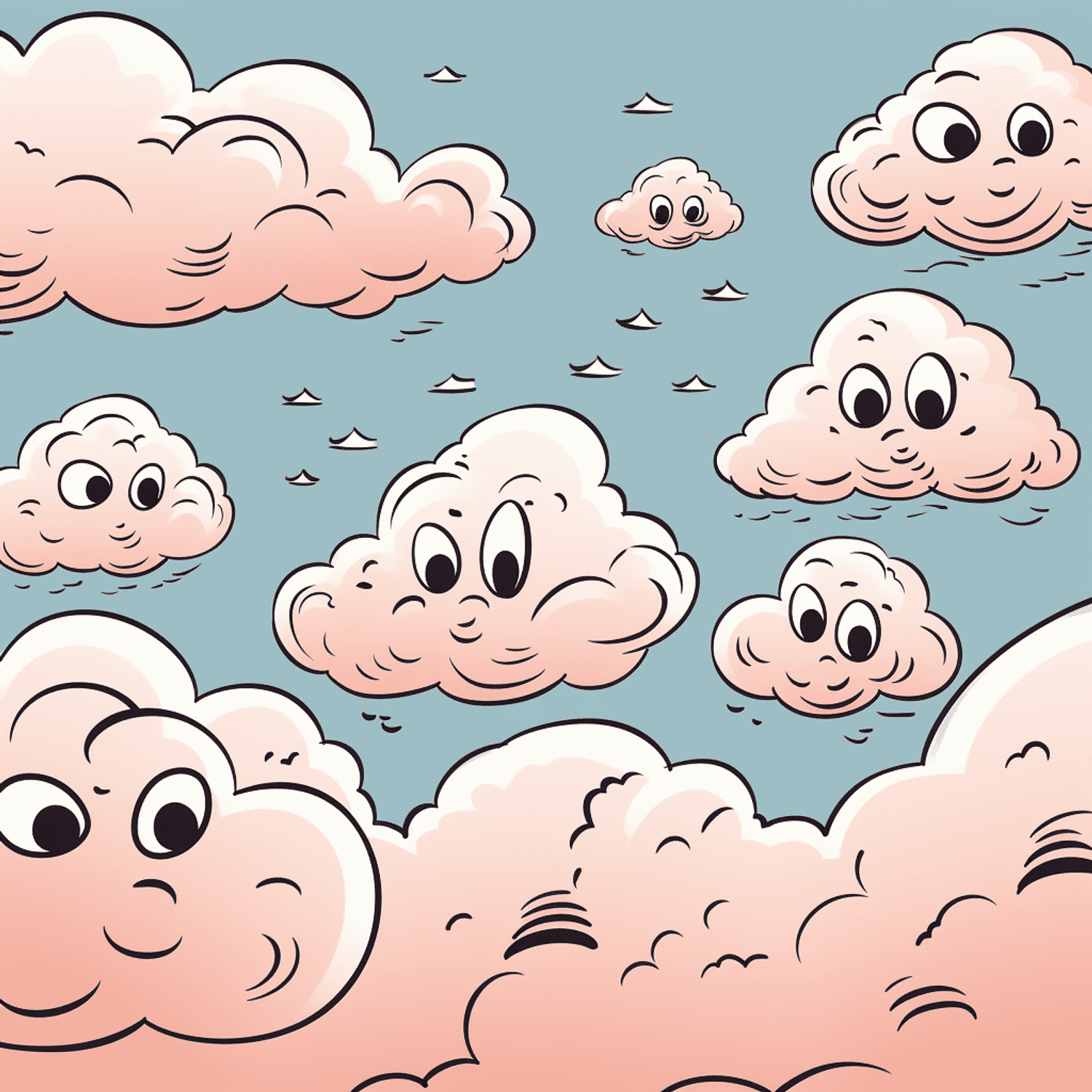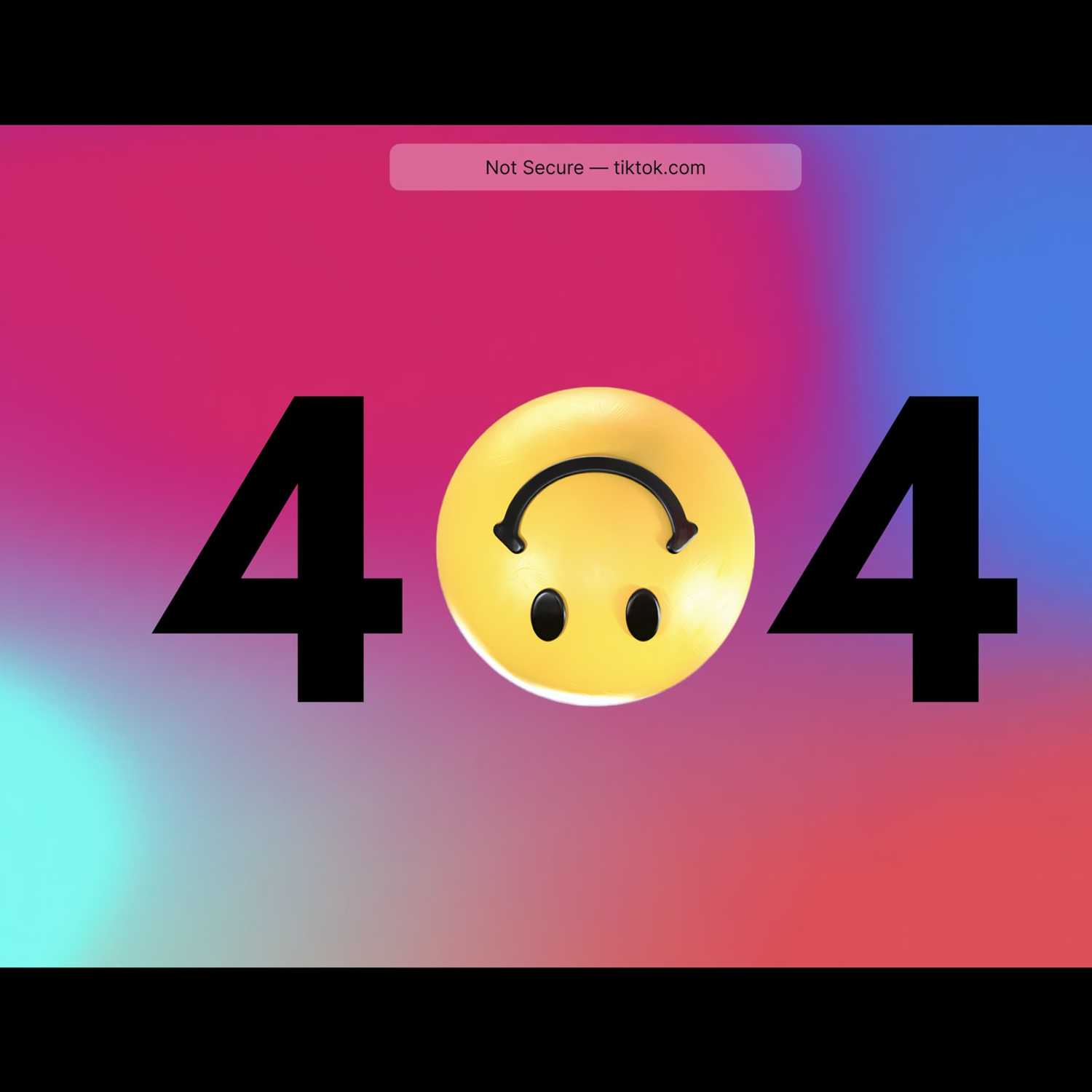On average, according to consultancy firm IDC, it costs a small business around $137 to $427 in lost revenue for every minute its website is down. So, as you can see, ensuring your website is live as often as possible is essential to keeping your revenue flowing as smoothly as possible. This is where uptime monitoring software comes in.
In this guide, we’ll look at the eight best uptime monitoring tools that money can buy. We’ll discuss their features, pricing, and pros & cons.
At Hyperping, we certainly understand the value of keeping a website active. Our service is the best among many for letting you stay on top of downtime with your teammates by receiving instant alerts via email, Slack, SMS, and more. Without further ado, let’s start by looking at what exactly uptime monitoring software is. Let’s go!
What is Uptime Monitoring Software?
Uptime monitoring software serves the purpose of running in the background, continually checking whether a website is up and running smoothly. This software is designed to alert you when your website is down. It may do this through text, email, or another channel.
When a website is down you can’t engage with customers or make new sales. Therefore, as touched on, uptime monitoring software can avoid significant revenue losses, particularly since these tools can run 24/7.
Why are These Tools Important?
Inducing Brand Credibility
Having your website’s uptime constantly monitored will allow you to know right away when your site is down. As a result, you can act fast, and minimize downtime. It can also give you the chance to inform users when your website is back up. Minimizing downtime can help ensure your brand remains credible.
Prevent website downtime and save money
Minimizing downtime can save money, and, as your website grows, the cost of downtime will too.
Whether downtime is the result of a hardware failure, broken code, scheduled maintenance, or hosting errors (one of the most common issues), preventing website downtime will certainly benefit your business financially.
Preventing downtime can also give you an edge over competitors. For example, in the B2B space, almost 1 in 5 B2B businesses aren’t even aware of their unpreparedness for downtime.
Get insight into the performance of your hosting provider
Uptime monitoring software can also provide you with helpful data for evaluating your hosting provider’s performance.
After all, by knowing how often your website goes down (and for how long), you can have a sense of how much value for money your hosting provider offers and whether to switch to another.
Criteria to Consider When Choosing an Uptime Monitoring Software
When looking for the right uptime monitoring software, there are several key considerations to take on board.
Type of monitoring
There are three types of monitoring, namely:
- Agent-based - For this type, software will be installed on all monitored machines.
- Agentless - This approach uses network protocols and system resources to gather relevant data.
- Hybrid - Employs a mix of agentless and agent-based uptime monitoring.
Ease of use and value
You’ll also want to consider your budget and the value that different uptime monitoring software packages offer.
As for ease of use, you’ll want to focus on aspects such as how quickly and smoothly you can set up an account and ease of use after setup. Having an import/export function will also help if you end up switching providers.
Alert System
Last but not least, be sure to consider the strength of a tool’s alert system. Quality uptime monitoring software will have the capacity to notify you through text, email, and other notification platforms.
Best Uptime Monitoring Software
It’s now time to review the best uptime monitoring software available in 2023.
#1: Hyperping
With Hyperping, you can keep on top of downtime with your teammates by receiving instant alerts through email, slack, SMS, and more. Become proactive to keep your sites up and running with our advanced uptime monitoring tool.
Features:
- Uptime Reporting
- Alerts/Notifications
- Real-Time Monitoring twice a minute
- Availability Testing
- Status Page Service with built-in monitoring
- Mail Server Monitoring
- Performance Metrics
- Global server regions
Price:
Prices for Hyperping range from $14 per month to $199. There’s also a free plan that let’s you test the tool before putting any money down.
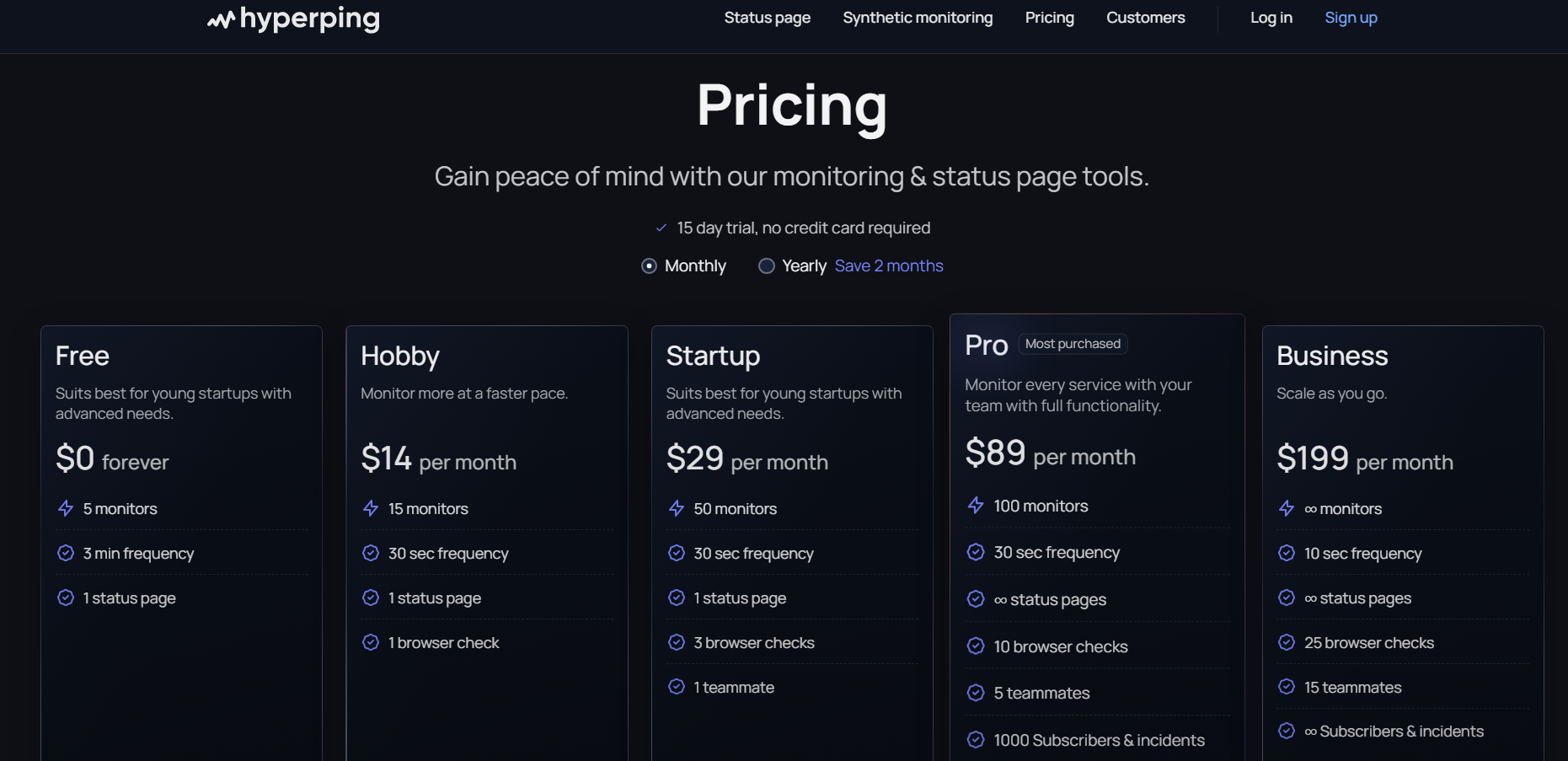
Pros:
- Status page service with built-in monitoring when most tools only offer one or the other
- Simple interface with minimal features
- Combines reliable uptime monitoring, elegant hosted status pages and incident management
Cons:
- Free plan can be limited
Rating: 4.8/5
#2: Uptime
Uptime is another example known for offering simplicity. Along with providing website uptime monitoring, Uptime can provide alerts when website issues take place, giving you the opportunity to prevent outages in the first place. You can use Uptime to choose domains and configure checks to monitor your global web, network, and email performance.
Features:
- Availability Testing
- Alerts/Notifications
- Customizable Reports
- Uptime Reporting
- Real-Time Notifications
- Status Tracking
- Incident Management
Price:
Uptime has two priced plans ranging from $67 - $379 per month. There’s also a custom plan which starts at $699 per month, though you’ll need to talk to the team to get a quote for your business’ needs

Pros:
- Praised for ease of use
- Good for monitoring uptime with a range of clients
- Praise for good GUI and API enabling custom alerting
Cons:
- Transactions timeout limit of 60 seconds may not be sufficient
- Software complicates monitoring SaaS making it unusable for SLA and CLA calculation
- Only one cost-friendly package available
Rating: 4.7/5
#3: Better Uptime
This website monitoring tool can help businesses track errors or issues, share system status via branded pages with users, and manage incidents. Better Uptime provides supervisors with the ability to configure notifications based on incident origin, context, or urgency.
Features:
- Alerts/Notifications
- Error Screenshots
- Change Management
- Alerts/Escalation
- Incident Management
- Problem Management
Pricing:
Prices start from $24 per month, with a high price of $160 per month for their business plan. They also have a free plan, though it’s not suitable for business needs.
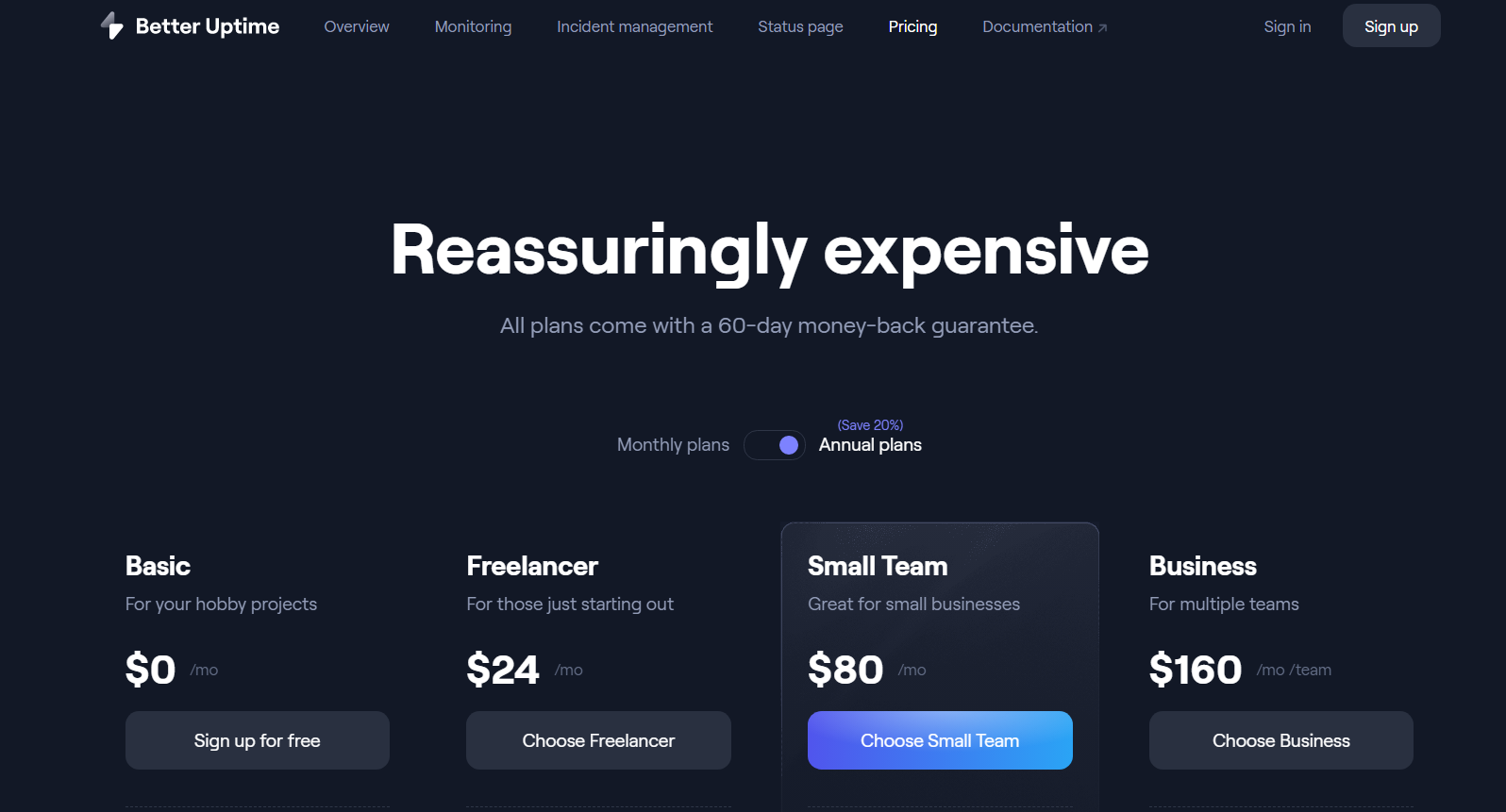
Pros:
- Second-by-second timeline with 30-second checks
- Praised for a well-polished design
- Well-suited to those beginning in system administration
Cons:
- Only available in English
- You can only get third-party integrations with premium
Rating: 4.9/5
#4: Site24x7
Site24x7 provides unified cloud monitoring for DevOps and IT operations for small, medium, and large organizations. This tool also undertakes end-user experience monitoring for 100+ locations worldwide with a range of wireless carriers.
Features:
- Website Monitoring
- Web Page Speed (Browser)
- Transaction Monitoring
- Real User Monitoring (Web)
- Mail Delivery Monitoring
- Synthetic Monitoring
Pricing:
Prices start from $9 per month, with a cost of $225 for their most expensive plan. There’s a 30-day free trial available, so you can test the platform before paying.
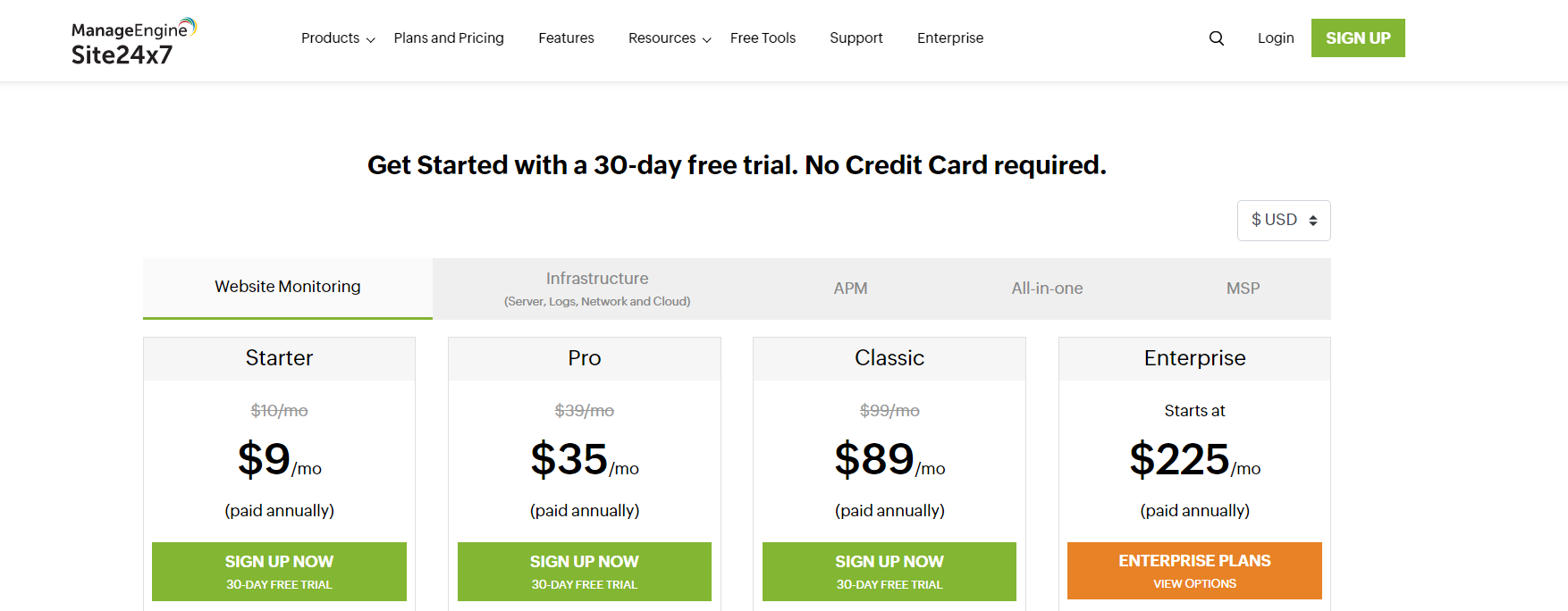
Pros:
- Praised for good customer support
- Praised for ease of monitoring and management
- Monitoring for private and public clouds
Cons:
- Customer complained that they couldn’t use it on a site that employs a proxy or cloudflare
- Criticism that 24x7’s agents are not very resource efficient
- General criticisms related to customer support issues
Rating: 5/5
#5: Uptrends
Uptrends is a cloud-based website monitoring tool designed for businesses of any size and type. It can monitor not only websites but also servers, APIs, and network performance.
Features:
- Uptime Monitoring
- Alerts/Notifications
- Web Application Monitoring
- Web Performance Monitoring
- API Monitoring
- Internal and External Monitoring
- Monitor Cloud Servers
Pricing:
Uptrends price points are confusing, as their professional plan is priced highest at $245.09 per month, but doesn’t include all features.
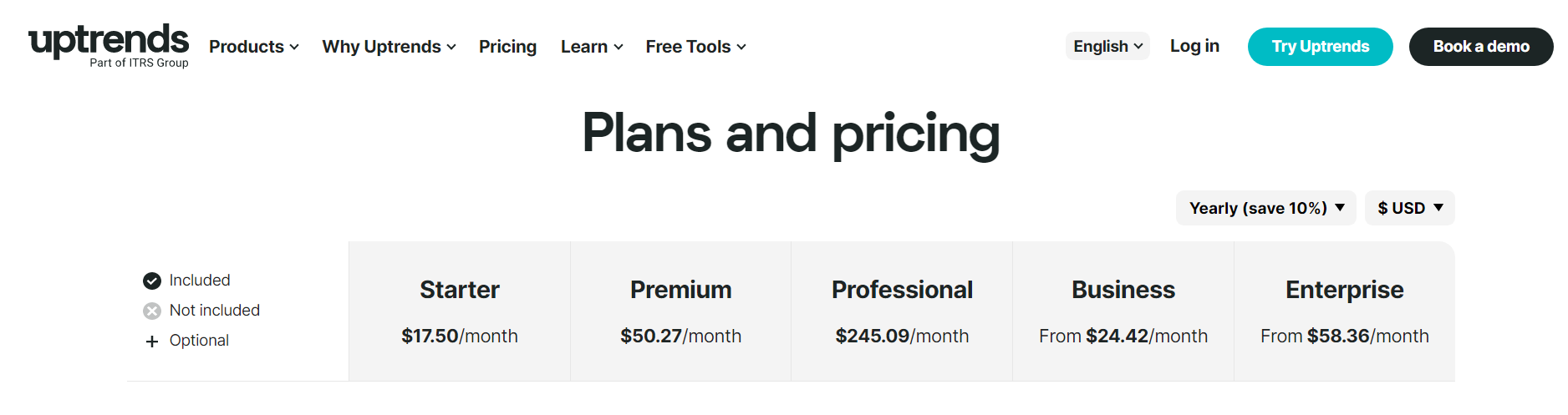
Pros:
- Uptime monitoring comes with 233 checkpoints
- Most packages are relatively inexpensive
- Good value for money
Cons:
- User interface is a little outdated
- No free trial
- No free/freemium version either
Rating: 4.7/5
#6: UptimeRobot
UptimeRobot offers a simple site availability check. Moreover, it lets you confirm downtime in a range of locations. The most notable distinction is that Uptime Robot offers a completely free edition. However, it is not as advanced as most uptime monitoring tools.
Features:
- Website Monitoring
- SSL Monitoring
- Ping Monitoring
- Port Monitoring
- Cron Job Monitoring
- Keyword Monitoring
Pricing:
Pricing is relatively cheap, starting at $8 per month, with the most expensive plan coming in at $64 per month, though you can get a 20% reduction if you opt for annual billing. Additionally, they do have a free plan, though it is suited more to hobbyists over actual businesses.
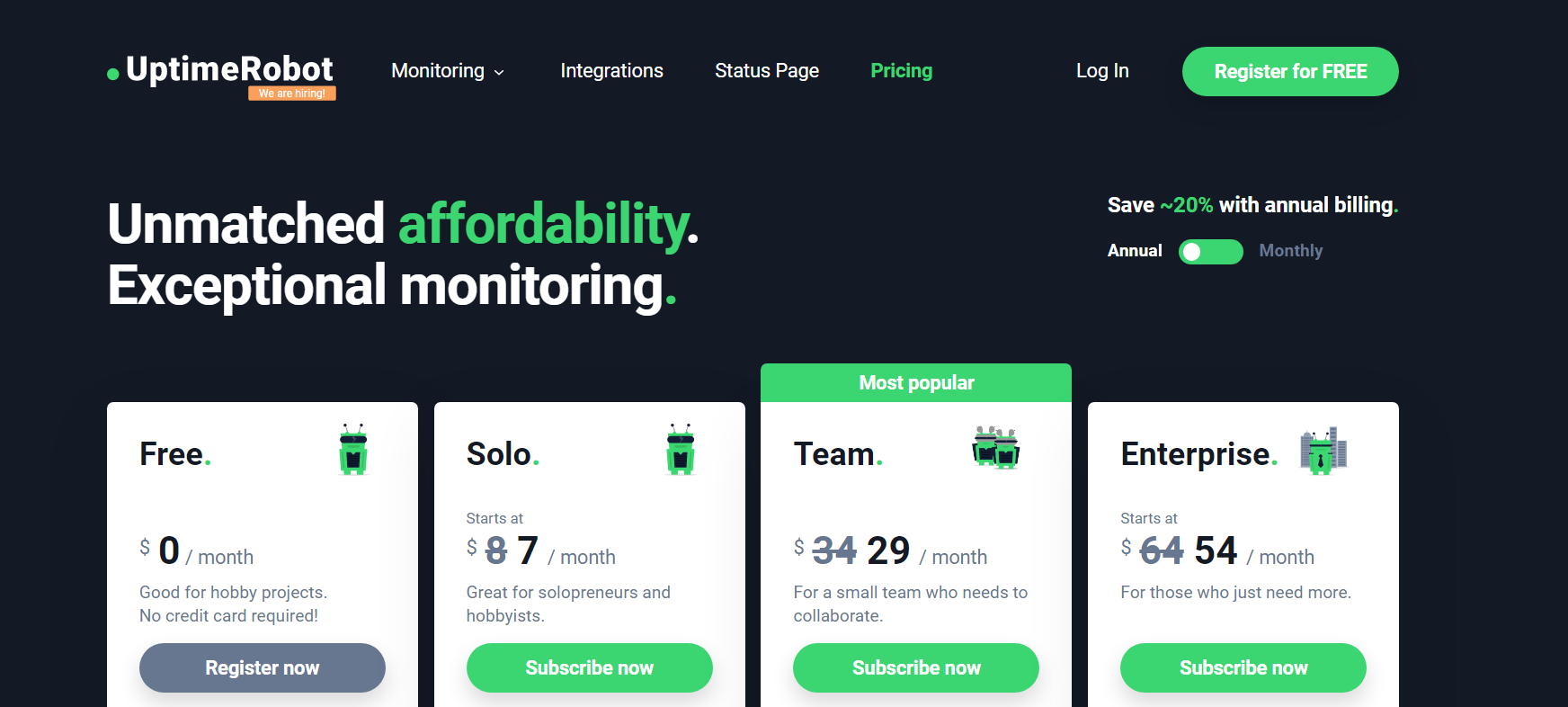
Pros:
- Free edition available
- Even non-free editions don’t cost too much
- Covers all the essentials despite low costs
Cons:
- Not as comprehensive as most uptime monitoring tools
- Complaint from a user that they lost their history when resetting stats
- Only monitors your website’s status every five minutes with the free version
Rating: 4.3/5
#7: Dotcom-monitor
This cloud-based web monitoring solution can help you enhance the performance, uptime, and functionality of your website, applications, and more. You can use Dotcom-monitor to keep track of your website’s uptime, functionality, and performance in real time.
Features:
- Reporting
- Alerts
- XLM Reporting Services that provides APIs
- Private Agents
- Integrations (e.g., Salesforce, BMC, Zapier, Asana etc.)
- Mobile App available
Pricing:
You’ll need to contact their team in order to get a concrete price. They do have the pricing calculator, so you’re able to get some idea of the costs based on the features you need.
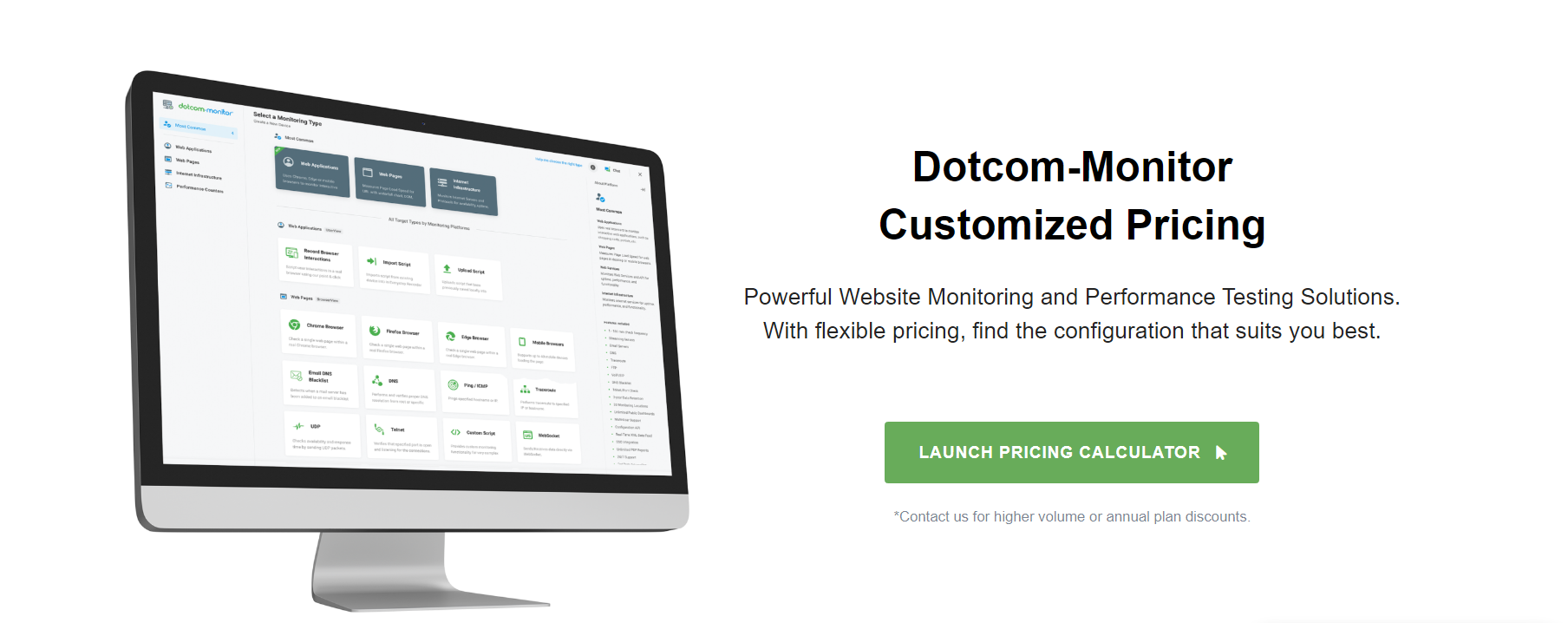
Pros:
- Customers have highlighted its UI monitoring abilities
- Private Agents
- Mobile App offered
Cons:
- Some criticism that establishing more complex workflows isn’t easy
- Criticism that the user workflow for SaaS apps was not easy
- Customer complaint that wrong results and errors appear sometimes
Rating: 4.5/5
#8: Pingdom Speed Test
Last but not least, we have, Pingdom, a reliable and budget-friendly website uptime and performance monitoring tool. Pingdom uses 70+ polling locations across the world to test and verify websites on a continual website.
Features:
- Real User Monitoring
- Transaction Monitoring
- Page Speed Monitoring
- Uptime Monitoring
- Immediate Alerts
- Root Cause Analysis
Pricing:
Pricing starts at $10 per month for both synthetic and real user monitoring. It can be expensive however depending on your needs, with prices escalating to as high as $18,300 per month.
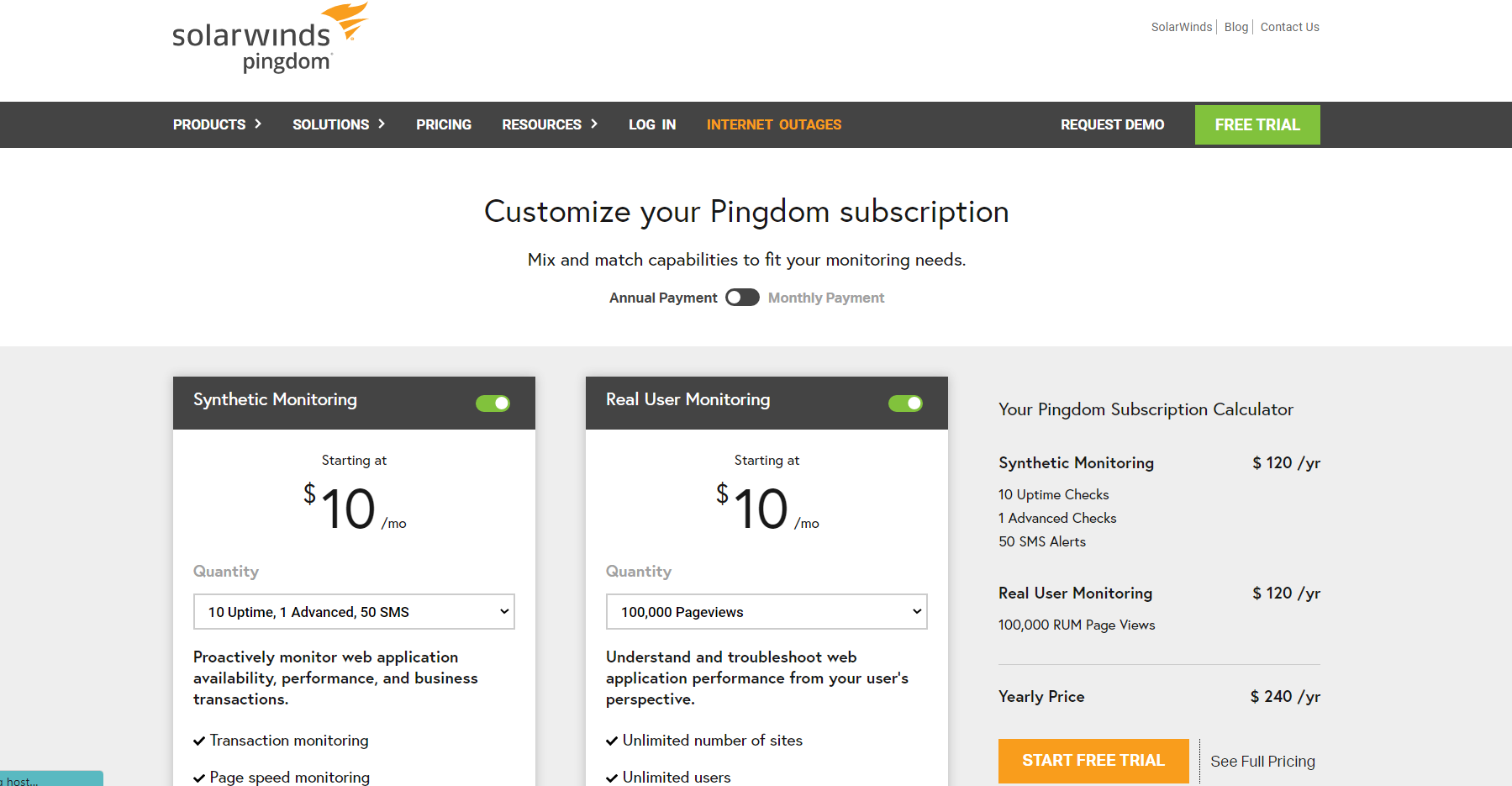
Pros:
- It can run synthetic monitoring with multiple servers in a range of locations
- You can get full reports on errors that caused a web page to slow down
- With a simple search, you can use this tool to find out what elements on given pages lead to loading issues
Cons:
- No free version exists
- Some complaints that Pingdom sometimes gives false alarms when testing is taking place
- Not as easy to understand Pingdom reports due to a lack of visual data displays
Rating: 4.4/5
Get Started with Hyperping Today
If you’re ready to enhance your website today through uptime monitoring, consider signing up for Hyperping today. We will monitor your websites and APIs as well as public status pages, and, as mentioned, you and your team can receive instant alerts by emails, slack, SMS, and more.
Among the companies who have had success with Hyperping include the businesses Paraseur and Refiner.
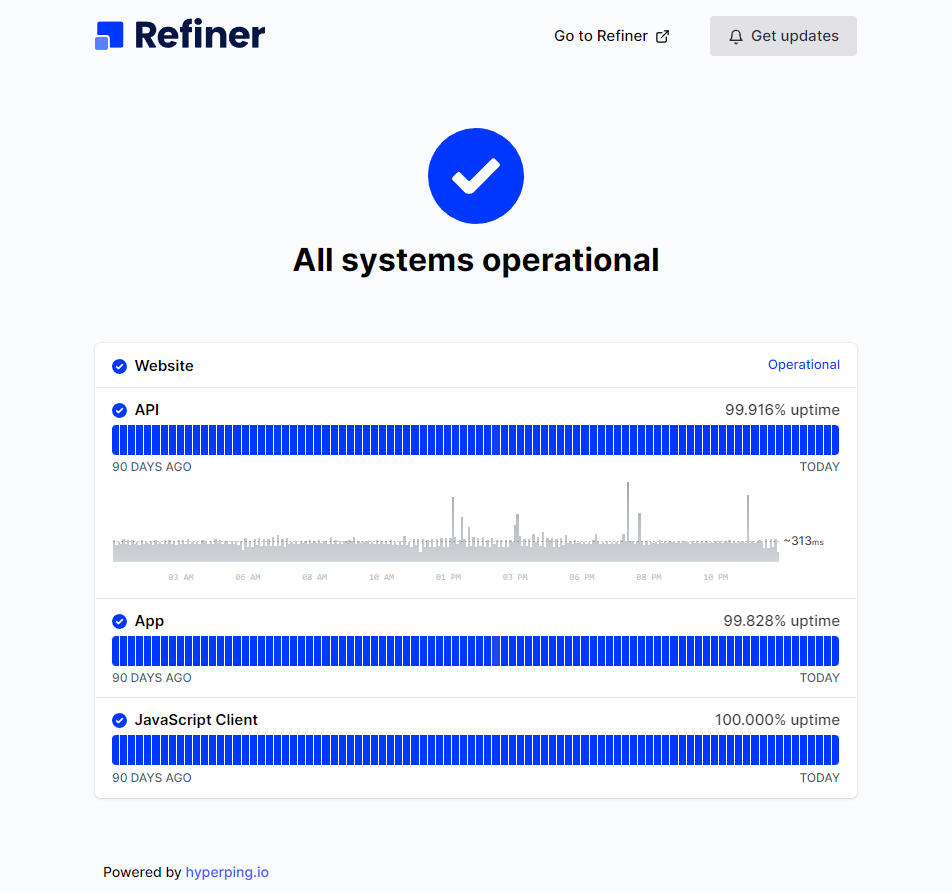
Refiner is a customer feedback software for SaaS companies which has benefited from full visibility on response times and uptime metrics worldwide. The company particularly appreciated the aesthetics of our status page, with them making their Hyperping status page public, which ultimately proved a crucial part of the brand’s sales pitches.
Conclusion
In this guide, we’ve explored the best uptime monitoring tools on the market. And, as you’ve seen each comes with its own price tags and pros & cons.
We hope that we’ve made a strong case that Hyperping is the very best for monitoring your website and online services on a regular basis.
By joining Hyperping, you will get instant alerts when things go wrong. Hyperping combines reliable uptime monitoring, elegant hosted status pages, and incident management all into one tool for your entire team.
Hyperping is a beautifully simple and reliable uptime monitoring and status page service that can help protect your website and allow you as a brand to grow and meet your goals!