Private status pages
Setup internal status pages and protect them with Google SSO or a password.
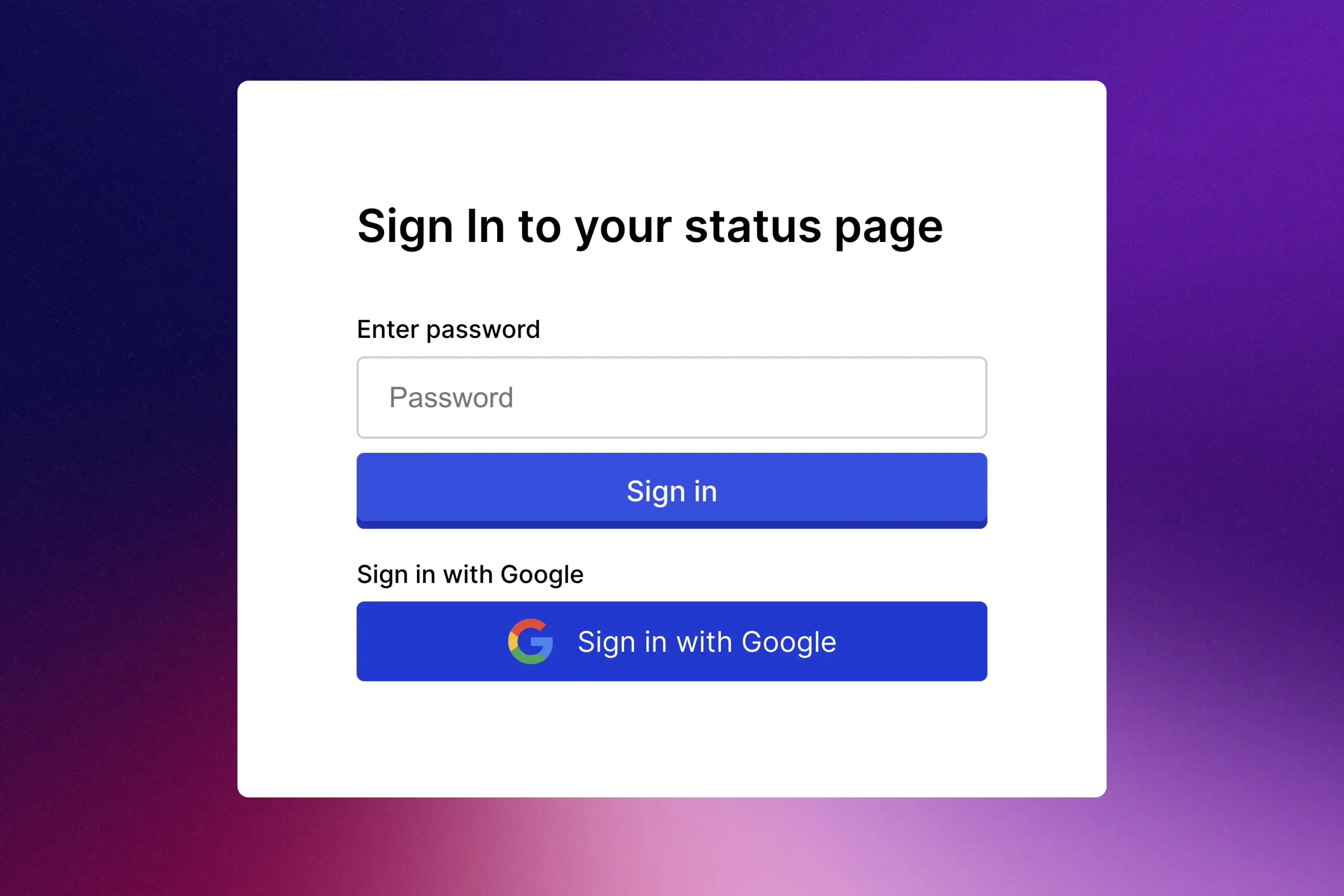
SSO SAML
Protect your status page under any preferred identity provider such as Okta, Google or Azure. This will be added on top of your current subscription. Requires Business plan or Enterprise.
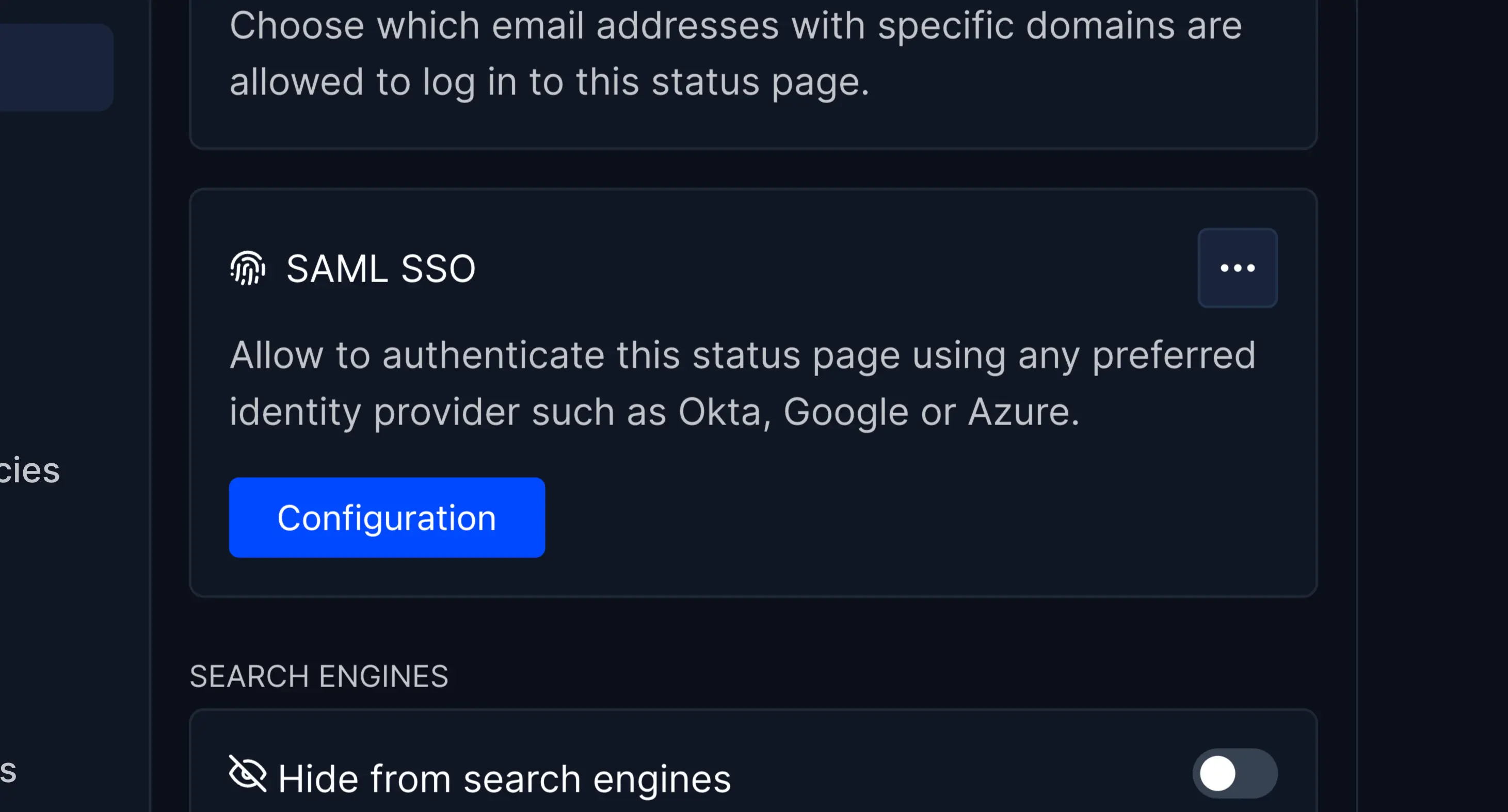
Click on the "Configuration" button. You will be redirected to a step-by-step guide to configure it.
Google SSO
Go to Status Pages → Choose a status page → Settings → Toggle "Google SSO".
Allowed domains
You will need to add allowed email domains in order to let anyone with "@yourcompany.com" domains to log in to the status page.
Go to Status Pages → Choose a status page → Settings → "Allowed emails domains" section.
Add a domain. An email will be sent to this email address to confirm it.
Password protected
Go to Status Pages → Choose a status page → Settings → Toggle "Password protection".
You will be prompted to put a password.
You can edit the password at any time.